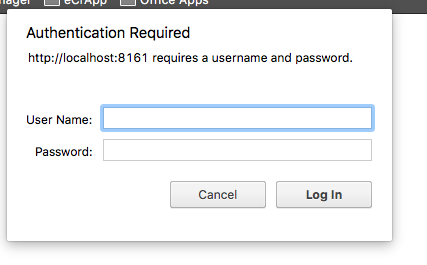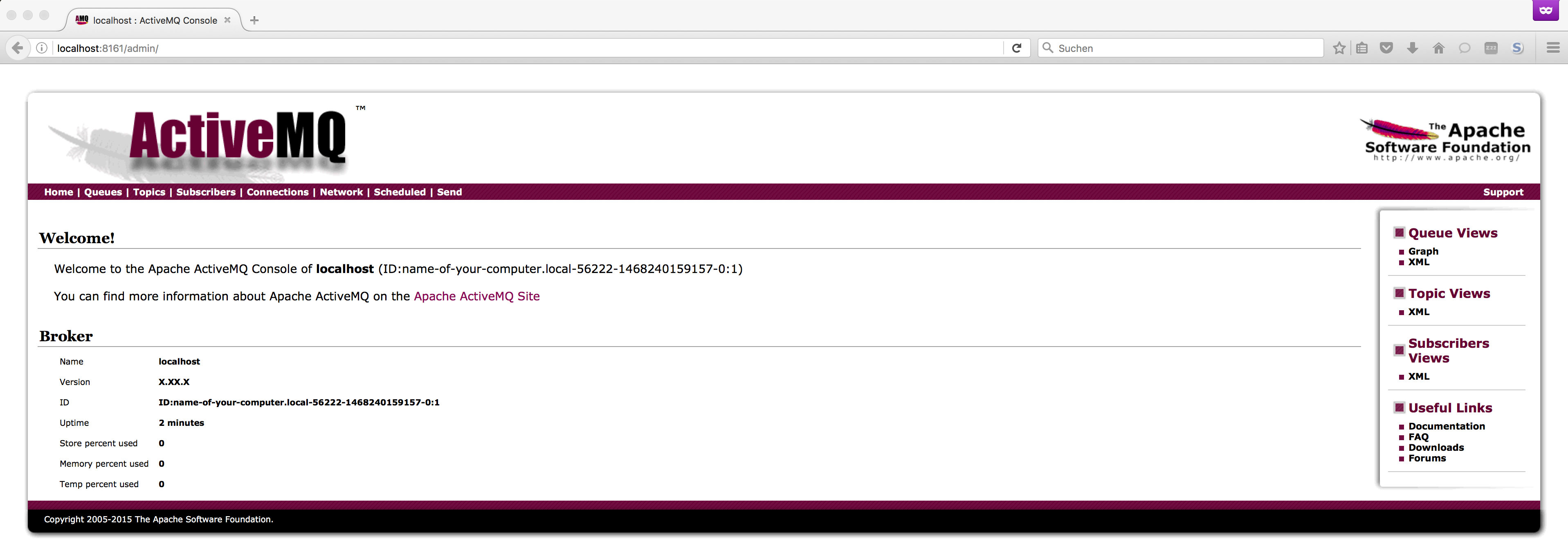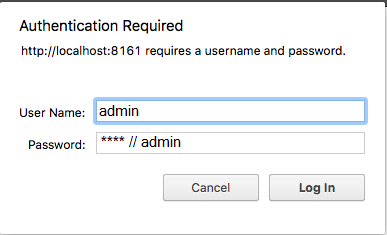How can I install ActiveMQ Server in MAC OS X? Is there anyway to get its installation source for MAC OS?
Here are some of source files, for installation but not for MAC OS. http://activemq.apache.org/activemq-5144-release.html
Here is same question but there are steps for installation only. How (from where) can I get source for MAC OS?
Install & Configure ActiveMq On Mac
https://examples.javacodegeeks.com/enterprise-java/jms/activemq-tutorial-beginners/
I tried with Unix/Linux Version as suggested here by Hemin.
Here is result of (console output) it:
> user:bin systemuser$ ./activemq start INFO: Loading
> '/Users/systemuser/Downloads/apache-activemq-5.14.4//bin/env' INFO:
> Using java '/usr/bin/java' INFO: Starting - inspect logfiles specified
> in logging.properties and log4j.properties to get details INFO:
> pidfile created :
> '/Users/systemuser/Downloads/apache-activemq-5.14.4//data/activemq.pid'
> (pid '787')
Then I tried to open http://localhost:8161/admin But there is an alert (popup) window asking me for authentication as shown here.
I tried to enter system user/password but not worked. Can anyone help at this stage?