I'm trying to implement wildcard modules and i don't seem to get it work:
Right now i have the following code which works:
typings.d.ts
declare module "*.json" {
const value: any;
export default value;
}
app.component.ts
import { Component, OnInit } from '@angular/core';
import * as es from './i18n/es.json';
@Component({
selector: 'my-app',
templateUrl: './app.component.html',
styleUrls: [ './app.component.css' ]
})
export class AppComponent implements OnInit {
hello = '-';
ngOnInit() {
this.hello = es.default.hello;
}
}
You may see a live example here, however i want to implement WILDCARDS, as seen here (typescriptlang) and here (sitepen):
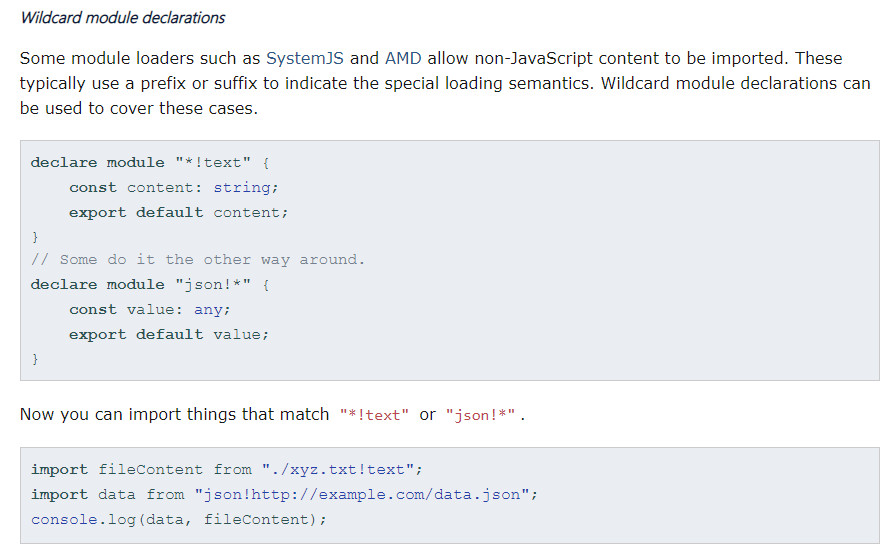
Implementation should allow me to do something like this:
typings.d.ts
declare module "*.json!i18n" {
const value: any;
export default value;
}
declare module "*.json!static" {
const value: any;
export default value;
}
declare module "*!text" {
const value: any;
export default value;
}
app.component.ts
import { Component, OnInit } from '@angular/core';
import * as es from './i18n/es.json!i18n';
import * as someObject from './static/someObject.json!static';
import * as template1 from './templates/template1.html!text';
@Component({
selector: 'my-app',
templateUrl: './app.component.html',
styleUrls: [ './app.component.css' ]
})
export class AppComponent implements OnInit {
hello = '-';
ngOnInit() {
this.hello = es.default.hello;
console.log(someObject.default);
console.log(template1.default);
}
}
The issue is that for some reason wildcards are not being correctly recognized... throwing at runtime that "json" is not found.
- "Module not found: Error: Can't resolve 'json' in ..."
- "Module not found: Error: Can't resolve 'static' in ..."
- "Module not found: Error: Can't resolve 'text' in ..."
An example of this feature working is here when it was first implemented on Angular 2,
Any idea of what i'm doing wrong??

declare moduledoes work for relative imports in TypeScript. I think your problem is with the webpack configuration, but I don't know enough about that to help. – Mclemore!annotations in your imports. It should be extracted into webpack config. You might also want to check outresolveJsonModuleflag – Henshaw!annotation, the reason for this question is that i want to implement it so i can make a separation of every different kind of JSON file, for example i18n JSON's module should look something simillar to this:declare module "*.json!i18n" { const value: any; export default value; export interface Language { [key: string]: any; }; }i would be able encapsulate JSON behaviour/interfaces by just using the import. – Demantoidimport template1 from './templates/template1.html!text'– Demantoid