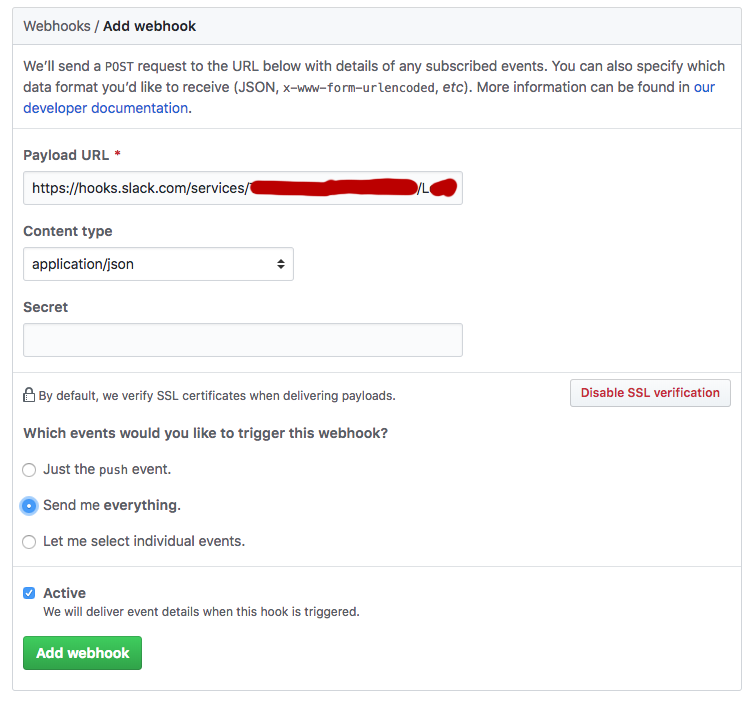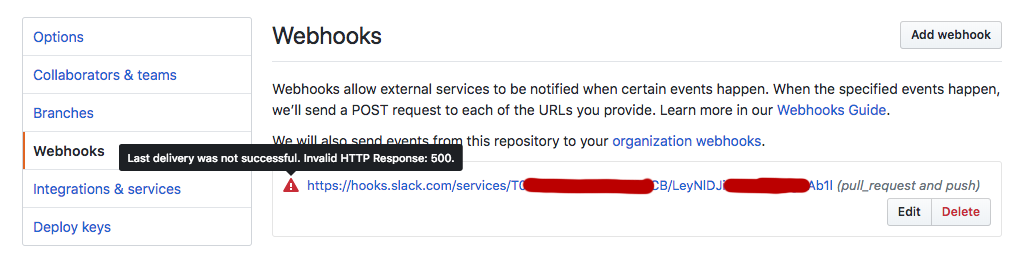First of all, I'm not sure if this is the place to post this, but this is my last stop to get this fixed.
I've been trying to connect a Slack WebHook with a GitHub repository and I fail every time.
The steps I followed:
- Create a webhook (both individually and using a new slack app) Copy
- Copy the hook URL and paste in the new hook option in the GitHub repo.
- Then when I create it, it gives me an error.
BTW, what should I add to the "Secret" field?
Please check the screenshot for more info.
Then I get the below error.
Let me know if I'm doing something wrong.