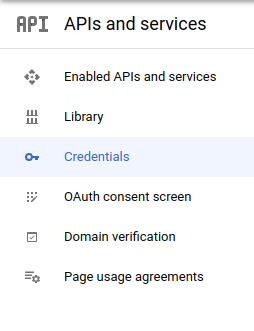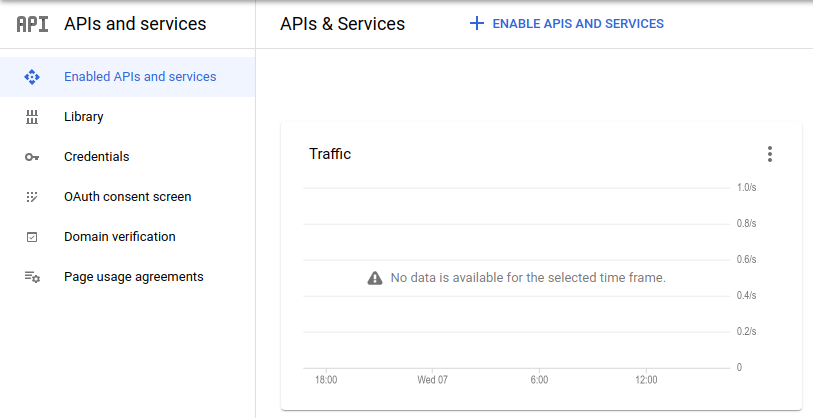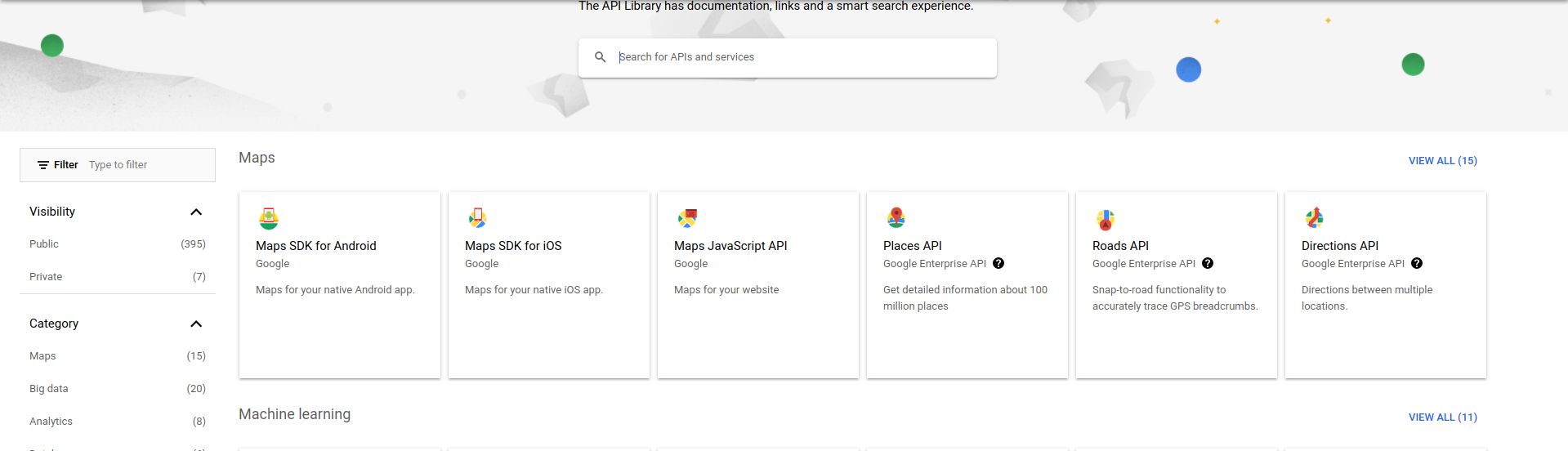I've spent the last 48 hours pulling my hair out trying to find the answer to this question. The person who asked this question: how can I make API KEY for Google Places api? Is experiencing the same issue I am having, but never got an answer.
Basically, I need help getting a Google PLACES api key. I already have a maps api key which works fine, but I cannot get a places API key. I have followed every single tutorial I could find including (To name a couple: (http://wptrafficanalyzer.in/blog/showing-nearby-places-using-google-places-api-and-google-map-android-api-v2/) , (http://www.androidhive.info/2012/08/android-working-with-google-places-and-maps-tutorial/#) , (https://www.youtube.com/watch?v=8PVK1Ue5rvk) But absolutely nothing has worked.
I added some screenshots below here to illustrate the problem:
1)

2)

3)

4)

Everyone I ask keeps telling me that it is just located somewhere on the https://console.developers.google.com website, but 2 solid days of looking has gotten me nowhere. Can someone please help me to find the EXACT location to obtain a places api? (Again, NOT a maps api, I already have that and am getting only REQUEST_DENIED errors due to my lack of a secondary key.