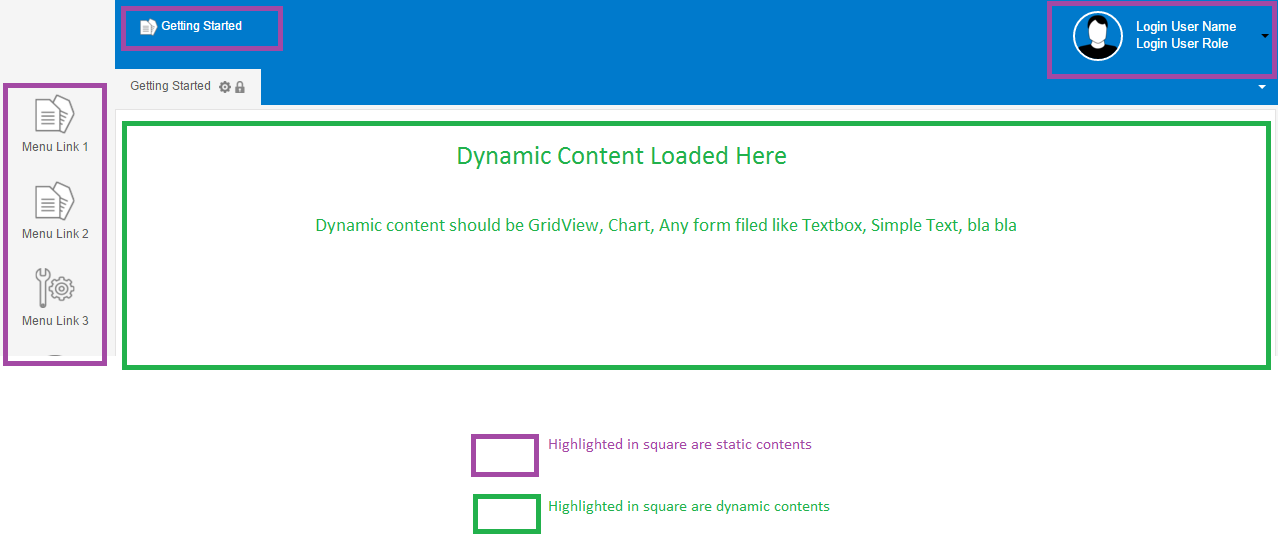I am trying to implement "Anchor Jumping" functionality using JavaScript and Angular 2 in my application, Means user can jump across the section within a page.
As per the client requirement, User can jump(Navigate) the section using of pressing Ctrl+Shift+Left/Right Arrow key.
Here, I add one snap to clear out the question as below.
As an example, Suppose first time focus on Menu and user press the Ctrl+Shift+Right Arrow at that time focus should be go to next element item(i.e. Breadcrumb section or any section).
I am very confuse about, How to manage the dynamic loading content? (How can I count this dynamic content in my section?)
Please suggest any idea to achieve this functionality.