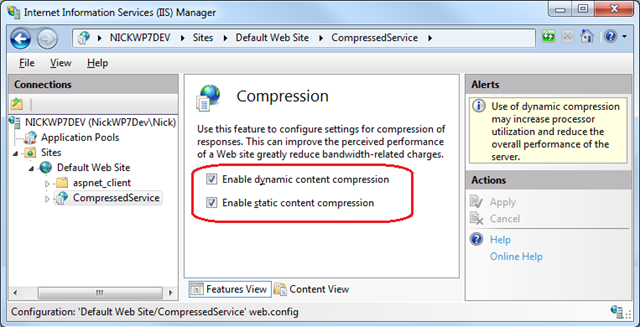Http/2 is enabled on server and yesterday I noticed that on Iphone (IOS 10.2) does not load some resources with error:failed to load resource:connecting to server is not possible. When I connect Iphone to Mac there are no errors in console but simply result of some requests result imidiatelly in that error. Interesting thing could be the fact that resources which are not loaded are subdomain of real domain( CNAME to be correct). Site is on https.
Server is Windows server 2016.
EDIT: We resolved this subdomain problem, but still there are requests from same domain that are not responding with any response.
I know IOS > 9.3 supports http/2 when resources are loaded over https but thing that resources which not working are not part of that domain could help to resolve this problem but I don't know how.
I know that probably problem is related to http/2 protocol because my android native appliacation also stopped working with error : java.io.IOException: stream was reset: PROTOCOL_ERROR . I resolved that problem by forcing my application to use http/1. Now works. But how to resolve that iphone safari problem?
I'm using ASP.NET Web Forms as backend (which supports http2 since ASP.NET 4.6 which I'm using).