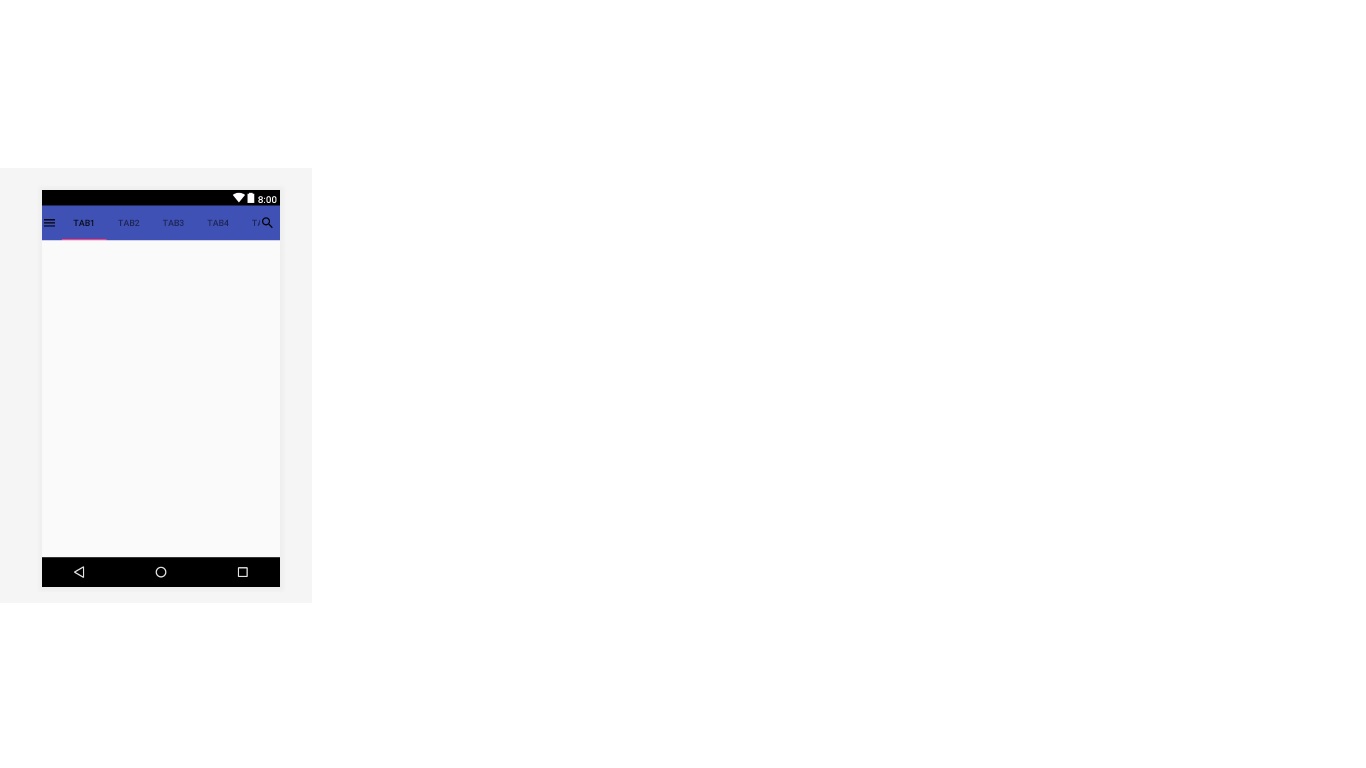I am trying to make an app where tab bar, navigation drawer and search all comes under the toolbar but when I try to do it in tabbar page title gets separated 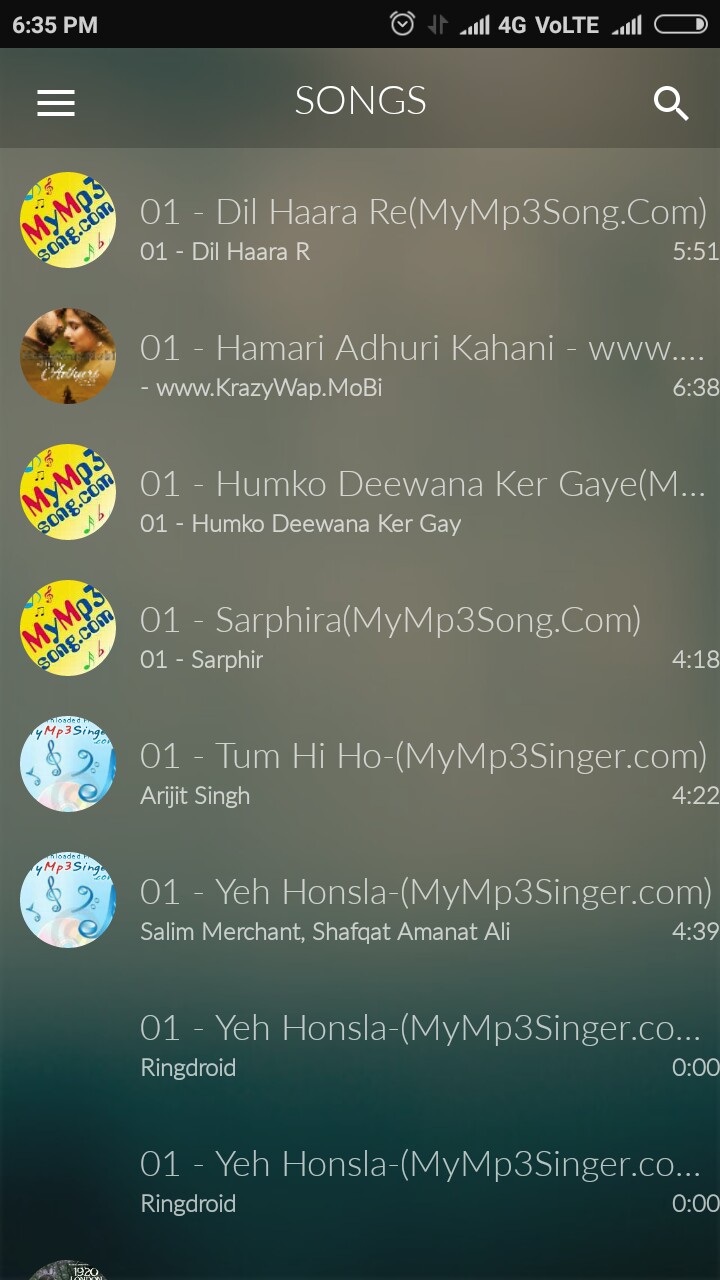 where I want to show the title of other fragment also
Layout code
where I want to show the title of other fragment also
Layout code
<android.support.v4.widget.DrawerLayout xmlns:android="http://schemas.android.com/apk/res/android"
xmlns:app="http://schemas.android.com/apk/res-auto"
xmlns:tools="http://schemas.android.com/tools"
android:id="@+id/drawer_layout"
android:layout_width="match_parent"
android:layout_height="match_parent"
tools:context=".Boss.Main2Activity">
<android.support.design.widget.CoordinatorLayout
android:layout_width="match_parent"
android:layout_height="match_parent">
<ImageView
android:id="@+id/bg_img"
android:layout_width="match_parent"
android:layout_height="match_parent"
android:scaleType="fitXY" />
<com.antonyt.infiniteviewpager.InfiniteViewPager
android:id="@+id/pager"
android:layout_width="match_parent"
android:layout_height="match_parent">
<me.alexrs.fontpagertitlestrip.lib.FontPagerTitleStrip
android:id="@+id/titlestrip"
android:layout_width="wrap_content"
android:layout_height="50dp"
android:layout_marginEnd="50dp"
android:layout_marginStart="50dp"
android:background="@color/material_fragment_top"
app:fontFamily="@font/font"
app:theme="@style/AppTheme.PopupOverlay" />
</com.antonyt.infiniteviewpager.InfiniteViewPager>
<android.support.v7.widget.Toolbar xmlns:android="http://schemas.android.com/apk/res/android"
xmlns:app="http://schemas.android.com/apk/res-auto"
android:id="@+id/toolbar"
android:layout_width="match_parent"
android:layout_height="50dp"
app:theme="@style/CustomActionBar" />
<include layout="@layout/content_main2" />
</android.support.design.widget.CoordinatorLayout>
<android.support.design.widget.NavigationView
android:id="@+id/nav_view"
android:layout_width="wrap_content"
android:layout_height="match_parent"
android:layout_gravity="start"
android:fitsSystemWindows="true"
app:headerLayout="@layout/nav_header_main"
app:menu="@menu/activity_main_drawer" />
</android.support.v4.widget.DrawerLayout>
I want the layout to show the navigation drawer and tab bar and search bar icon and the page title in between the navigation drawer and search as you can see it gets too much separated. I am trying to make the toolbar like the Black Player App