This is most likely a bug in Mathematica 8.0.1 and maybe other versions too. Lets try the following:
Table[
Export[
"Res_" <> ToString[r] <> ".png", Rasterize[
Style[x^2 + y^2, 40],
Background -> None,
ImageResolution -> r
],
Background -> None],
{r, {20, 40, 100, 300, 400, 500, 600}}
]
This is a screen shot of what I obtain:

First thing to notice is that the last two pictures are the wrong size. This is fine to some extent since I'm satisfied with a resolution of 300 or above. Now look at this:
in = 72;
G3D = Graphics3D[AspectRatio -> 0.925, Axes -> {True, True, True},
AxesEdge -> {{-1, -1}, {1, -1}, {-1, -1}}, AxesStyle -> Directive[10, Black],
BaseStyle -> {FontFamily -> "Arial", FontSize -> 12}, Boxed -> False,
BoxRatios -> {1, 1, 1}, LabelStyle -> Directive[Black],
ImagePadding -> All, ImageSize -> 5 in, PlotRange -> All,
PlotRangePadding -> None, TicksStyle -> Directive[10],
ViewPoint -> {2, -2, 2}, ViewVertical -> {0, 0, 1}, Background -> None
];
surf = Show[
Graphics3D[Sphere[{0, 0, 0}, 1], Background -> None,
AxesLabel -> {"x", "y", "z"}], Options[G3D]
];
fig = Show[surf, AxesStyle -> Directive[Opacity[0]],
Background -> None
];
I wish to Export fig as a png file with transparent background with a high resolution. Here goes my lame attempt with the always buggy Mathematica.
Table[
Export[
"Res_" <> ToString[r] <> ".png",
Rasterize[fig, ImageResolution -> r, Background -> None],
Background -> None
], {r, {20, 40, 100, 300, 400, 500}}
]
Here is a screenshow of a few png files.

All of them came out with the expected resolution :). But what happened to my transparent background? I have specified many times through my code Background -> None and yet this doesn't want to work. I looked around the web and I found this:
http://forums.wolfram.com/mathgroup/archive/2009/Feb/msg00943.html
Lets use this idea.
bgImage = Image[ConstantArray[{0, 0, 0, 0}, Reverse[ImageDimensions[fig]]],
ColorSpace -> "RGB"];
compImage = ImageCompose[bgImage, fig];
Table[Export["Res_" <> ToString[r] <> ".png",
Rasterize[compImage, ImageResolution -> r, Background -> None],
Background -> None], {r, {20, 40, 100, 300, 400, 500}}]

No backgrounds!!! :) Great. But what happened to the sizes of my images? The resolution is increasing but the image size started to decrease. I have really been messing around with this problem for too long now. I hope one of you can shed some light into this Mathematica bug and can find a hack in order to achieve a transparent background PNG with high resolution. Please mention the Mathematica version you guys are using if you find an answer.

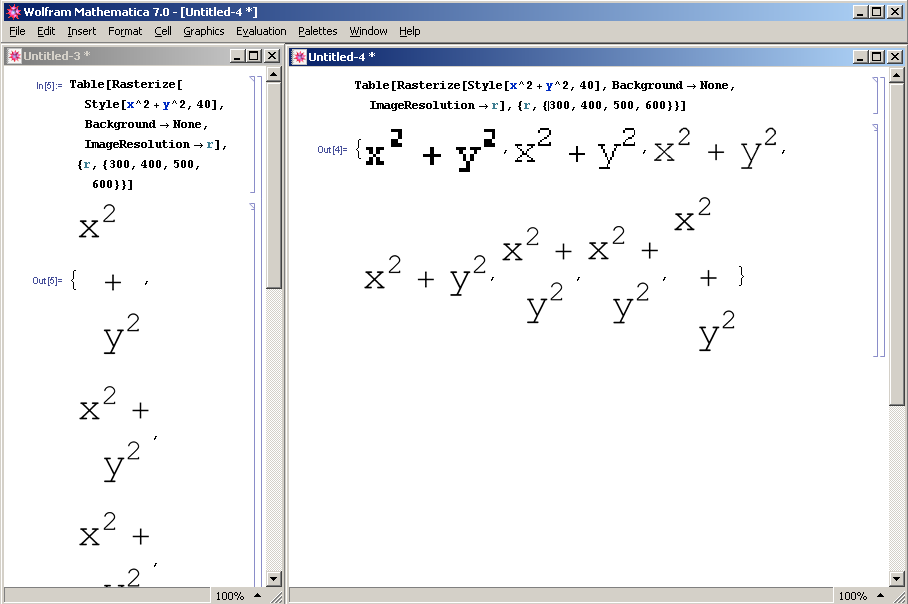








x^2 + y^2graphic renders correctly, and the first set of spheres is exported with transparency. Therefore, I have added the mathematica-8 tag. – Bechuanax^2 + y^2in version 7.0.1 and Res_400.png appears the same as Res_500.png and Res_600.png. Thank you for adding the tag. – NarcoanalysisColorSpaceand the allowed values are "Grayscale", "RGB", "CMYK" and "HSB". – NarcoanalysisGraphics3D[{RGBColor[0, 1, 0, .3], Sphere[]}]– Actual