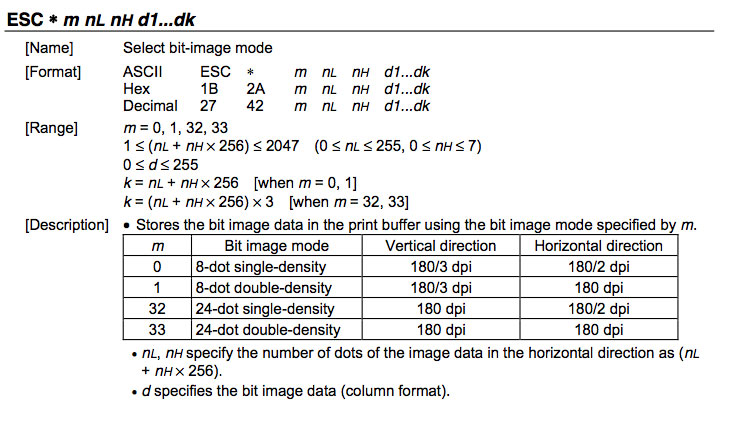I am trying to create a prototype to print bitmap data for a text file to my LAN enabled epson pos printer TM-T88V.
While I have no problems to send text and text formatting instructions, I dont understand, what I have to do, to make my printer print the data of the Arecibo message.
first few lines:
00000010101010000000000
00101000001010000000100
10001000100010010110010
10101010101010100100100
00000000000000000000000
00000000000011000000000
00000000001101000000000
00000000001101000000000
00000000010101000000000
00000000011111000000000
00000000000000000000000
11000011100011000011000
10000000000000110010000
11010001100011000011010
11111011111011111011111
00000000000000000000000
00010000000000000000010
00000000000000000000000
00001000000000000000001
The message has 73 rows and 23 columns resulting in 1679 picture elements. Each of this elements is defined by either a 1 for black or a 0 as white and should be printed as a square of 8x8 (or 16x16) dots. the result would result in
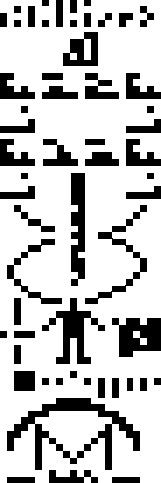
(source: satsig.net)
From the printer's specifications:
While — as I said — the connecting and sending to the printer is no problem, I just dont get, what this instruction want to tell me. What would in the case of the Arecibo message be
What numbers do I have to send to the printer? Do I need to send every dot? What does nL, nH specify the number of dots of the image data in the horizontal direction as (nL + nH × 256). mean?
Here is my simple Python program I use for prototyping:
# -*- coding: utf-8 -*-
import struct
import socket
def sendInstructions(mySocket,l):
for x in l:
mySocket.send(struct.pack('h', *[x]),1)
def emphasizeOn(mySocket):
sendInstructions(mySocket,[27,33,48])
def emphasizeOff(mySocket):
sendInstructions(mySocket,[27,33,0])
def lineFeed(mySocket,number):
for i in range(number):
sendInstructions(mySocket,[0x0a,])
def paperCut(mySocket):
sendInstructions(mySocket,[29,86,0])
def sendText(mySocket,string):
mySocket.send(string.encode('UTF-8'))
def main():
mySocket = socket.socket ( socket.AF_INET, socket.SOCK_STREAM )
mySocket.connect(('192.168.1.15',9100))
lines = ["Hello,","World!"]
emphasizeOff(mySocket)
lineFeed(mySocket,2)
for l in lines:
if lines.index(l) == 0:
emphasizeOn(mySocket)
else:
emphasizeOff(mySocket)
sendText(mySocket,l)
lineFeed(mySocket,2)
lineFeed(mySocket,4)
paperCut(mySocket)
mySocket.close()
if __name__=="__main__":
main()