I've updated my project to iOS 9, my podfile, and all necessary files, but it will not build. The source of my grief is in the following error message:
Type arguments cannot be applied to non-parameterized class 'BFTask'
This is the only error that shows, but it shows up multiple times in both PFAnalytics.h and probably more importantly PFObject.h.
Could someone tell me what this means and please suggest a solution? I hope I have provided enough information, but if not, let me know!
The code samples are as follows: In PFObject.h and PFAnalytics.h, everywhere there is the following:
(BFTask PF_GENERIC(XXSOMECLASS *)*) someMethod;
the error is thrown. This is no code of mine, it is PFObject.h and PFAnalytics.h as stated before. Examples of the functions throwing the error in PFObject.h are below
- (BFTask PF_GENERIC(NSNumber *)*)saveInBackground;
- (BFTask PF_GENERIC(NSNumber *)*)saveEventually;
- (BFTask PF_GENERIC(NSNumber *)*)deleteInBackground;
+ (BFTask PF_GENERIC(NSNumber *)*)saveAllInBackground:(PF_NULLABLE NSArray *)objects;
+ (BFTask PF_GENERIC(NSNumber *)*)deleteAllInBackground:(PF_NULLABLE NSArray *)objects;
// .... etc
when clicking on the stop sign the suggestion is to delete PF_GENERIC(NSNumber *), resulting in a method like this
- (BFTask *)xxsomeMethod;
but that doesn't help as it just gets a lot messier
Update 02: The contents of my Podfile:
# Uncomment this line to define a global platform for your project
# platform :ios, '8.0'
target: 'BMR' do
pod 'AFNetworking', '~> 2.6'
pod 'ParseFacebookUtils', '~> 1.8'
pod 'Parse'
pod 'ParseUI', '~> 1.1'
pod 'FBSDKCoreKit', '~> 4.6'
pod 'FBSDKLoginKit', '~> 4.6'
pod 'JSQMessagesViewController', '~> 7.2'
pod 'IDMPhotoBrowser', '~> 1.7'
pod 'RNGridMenu', '~> 0.1'
pod 'APHorizontalMenu', '~> 1.3'
pod 'ASIHTTPRequest', '~> 1.8'
pod 'AutoScrollLabel', '~> 0.4'
pod 'CJAMacros', '~> 2.1'
pod 'CrittercismSDK', '~> 5.3'
end

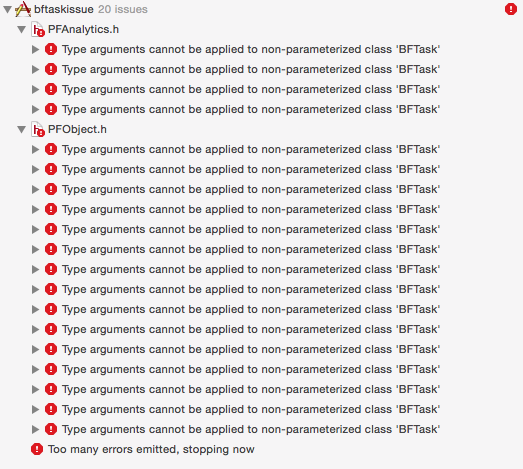
Podfile? – Helium