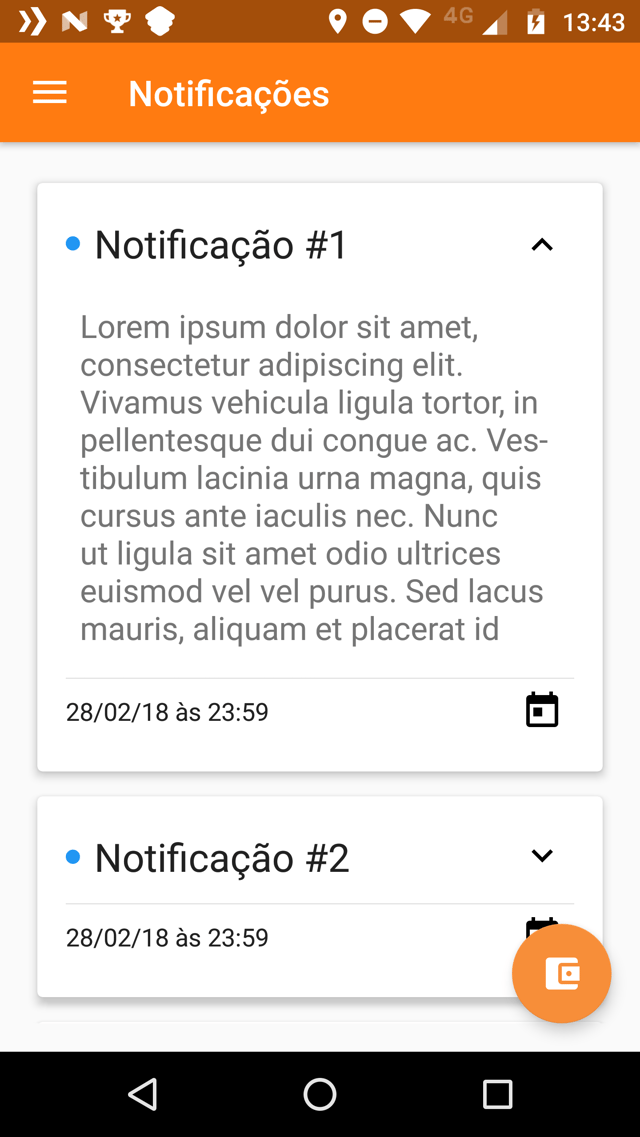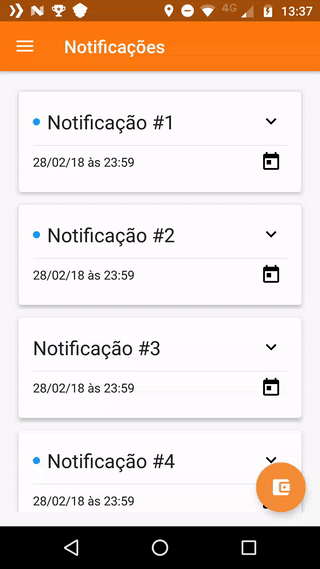What I'm trying to do
I have a RecyclerView with many items that are basically some CardView.
Those cards have a supporting text in the middle of their bodies, which has the visibility set to GONE by default, and it's made VISIBLE when I click the arrow on the right of the card.
I'm trying to animate the card while the text is revealed and while it's collapsed.
The picture below shows the expanded card and the collapsed one:
The CardView layout (I've removed some parts for readability):
<android.support.v7.widget.CardView
android:layout_width="match_parent"
android:layout_height="wrap_content"
card_view:cardCornerRadius="3dp"
card_view:cardElevation="4dp"
card_view:cardUseCompatPadding="true"
android:id="@+id/root">
<LinearLayout
android:id="@+id/item_ll"
android:layout_width="match_parent"
android:layout_height="match_parent"
android:orientation="vertical"
android:padding="@dimen/activity_vertical_margin">
<!-- The header with the title and the item -->
<TextView
android:id="@+id/body_content"
style="@style/TextAppearance.AppCompat.Medium"
android:layout_width="match_parent"
android:layout_height="wrap_content"
android:padding="8dp"
android:layout_marginBottom="8dp"
android:text="@string/about_page_description"
android:textColor="@color/secondaryText"
android:visibility="gone"/>
<!-- The divider, and the footer with the timestamp -->
</LinearLayout>
</android.support.v7.widget.CardView>
The problem
The animations is working when the card is expanding and revealing the body TextView, however, when I try to collapse it back, the cards below the animated one overlaps the first one.
Example:
What I've tried so far
I've already asked a similar question about this behavior here before, but that solution is not working for a TextView in the middle of the card.
The code that's responsible for the animation part is inside the RecyclerView adapter. The arrow has a click listener that calls the method below:
private fun toggleVisibility() {
if (bodyContent.visibility == View.GONE || bodyContent.visibility == View.INVISIBLE) {
btSeeMore.animate().rotation(180f).start()
TransitionManager.beginDelayedTransition(root, AutoTransition())
bodyContent.visibility = View.VISIBLE
}
else {
btSeeMore.animate().rotation(0f).start()
TransitionManager.beginDelayedTransition(root, AutoTransition())
bodyContent.visibility = View.GONE
}
}
Where root is my CardView.
I've also tried to use the LinearLayout instead of the card itself for the delayed transition, but that didn't work either.
How can I achieve that behavior for my layout?