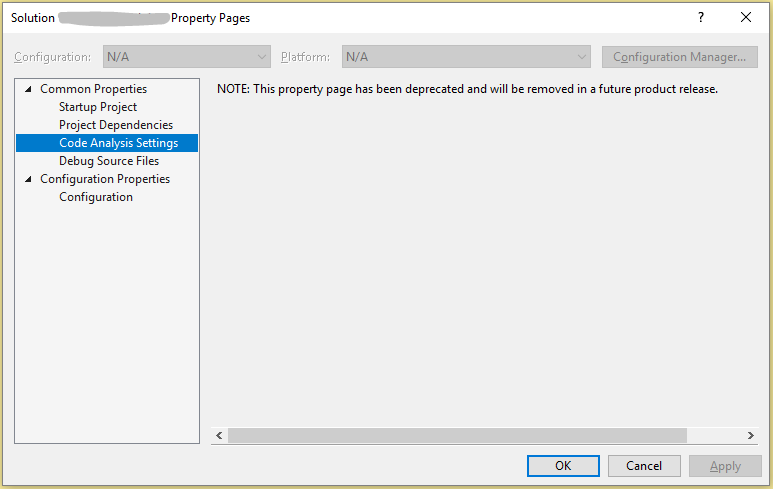I'm toying with getting our team and projects ready for VS 2019. Right away, trying to set up Code Analysis for a new project, I find this:
So, if this is deprecated (and apparently can't even be used, so I'm thinking "deprecated" really means "gone"), where are we supposed to set up our Rule Sets? Is there some other location, or perhaps an altogether new solution to the problem of style and code quality?