I've been a linux user for a long time, and recently I started using a macbook. As part of my setup process i did the usual "get git going", which included making an ssh key. All that went fine. I also had to instal gpg because git would not let me commit unless my commits were signed, fair enough. I generated the key, and gave it a password. It worked, I can commit freely! Well, sort of.
Whenever I try to commit anything, I get the following message, and am forced to input my password "Please enter the passphrase to unlock the OpenPGP secret key:" Now, i've scoured the internet, and found a lot of articles on how to remember your password when you're git pushing, (which i had already configured), and all other kind of unrelated articles. My coworkers don't have this issue, and I can't find a way to keep from having to input the password every time.
Hopefully there's a super simple how to I missed by virtue of not knowing the right keywords.
Thanks ahead of time.

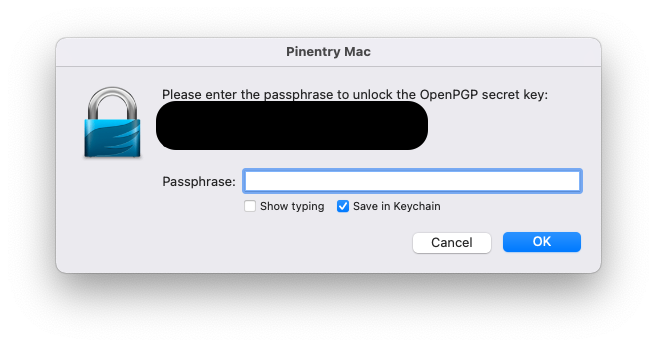
commit.gpgSign(sets the default if no option given) or the-Sor--gpg-signoption when runninggit commit. – Cartridge