I know just the basic of latex, and I got an error inside the bibliography files iet.bst a bibliography file modified by IET and offered as latex files to write a paper to be published.
The error is in @webpage bibliography entry type, as I already searched, I think it is about some field that should be optional and after, maybe wrongly being poped, the error appears.
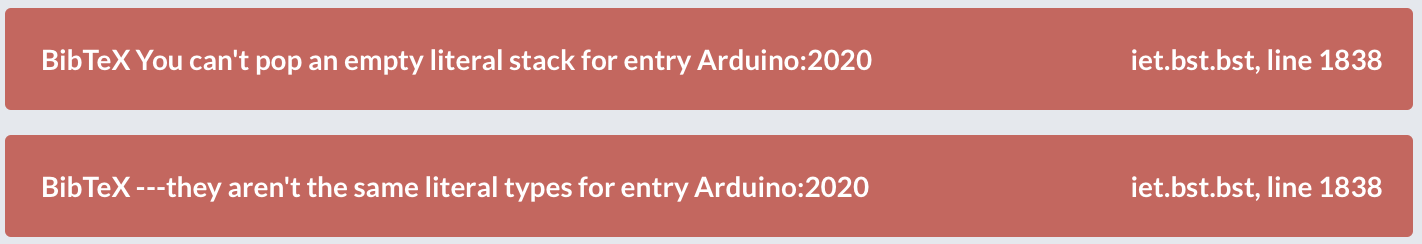
line 1838 from iet.bst is this:
ITERATE {call.type$}
The code about the webpage entry type is this:
% Title and url fields required;
% author, note, year, month, and lastchecked fields optional
STRINGS {database}
FUNCTION {webpage}
{ output.bibitem
author empty$
{ editor empty$
'skip$ % author and editor both optional
{ format.editors output.nonnull }
if$
}
{ editor empty$
{ format.authors output.nonnull }
{ "can't use both author and editor fields in " cite$ * warning$ }
if$
}
if$
% author empty$
% 'skip$
% { format.authors output.nonnull }
% if$
new.block
format.title "title" output.check
journal empty$
{
format.type "type" output.check
publisher empty$
'skip$
{ format.publisher.address output }
if$
"database on the Internet" 'database :=
type database =
{ format.journal.date "year" output.check }
{ format.date "year" output.check }
if$
lastchecked empty$
'skip$
{ format.lastchecked output }
if$
new.block
part empty$
'skip$
{ part output }
if$
pages empty$
'skip$
{ pages bracket.check output }
if$
}
{ journal
remove.dots
"journal" bibinfo.check
"journal" output.check
format.type "type" output.check
format.journal.date "year" output.check
lastchecked empty$
'skip$
{ format.lastchecked output
";" no.blank.or.punct output
}
if$
no.blank.or.punct format.vol.num output
pages empty$
'skip$
{ ":" no.blank.or.punct output
no.blank.or.punct pages bracket.check output
}
if$
new.block
}
if$
format.url "url" output.check
new.block
note output
fin.entry
}
% ...urlbst to here
The reason that points me the error is in that part, is because when I remove the entry @webpage referent of Arduino:2020 from the main.tex the error disappear, but as I already said i only knows the basic of latex :(
The strange thing is that even with this error, the pdf is rendered apparently with no problem.
if someone helps me I appreciate it.
Thank you
