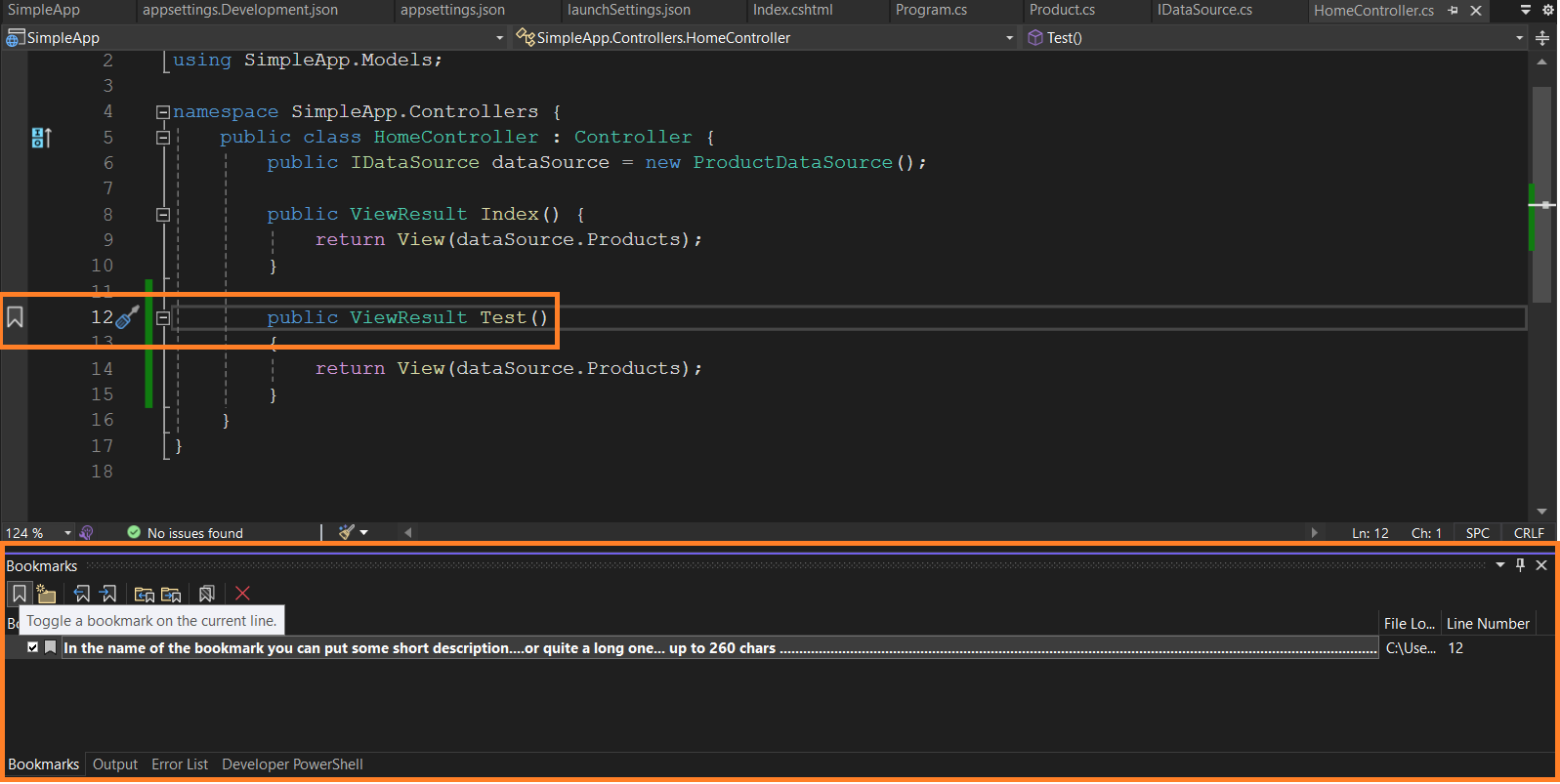I currently use notepad to store little notes to myself about my code. This is usually a mixture of code and requirements.
Is there a 'scratch pad' type window in VS where i could do this.
The other alternative is to use code comment blocks in the source files, but that's not quite what I'm looking for.