We operate many small websites. We usually host them on Digital Ocean's $5-$10 servers.
Part of our deployment is compiling of Sass to CSS using node-sass.
On our latest server we experience a significant increase in compiling time for node-sass library (not the actual scss files). We're talking about 8-10 minutes, where in other projects it takes 30sec - 100sec.
We use node 8.11.1 (newest LTS) and yarn 1.6.0 (newest) with node-sass 4.8.3 (newest) on Ubuntu 16.04.4.
Is there any way to cache the compilation between deployments? Or is anyone aware why its taking so much time to compile node-sass?

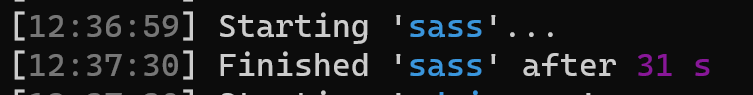
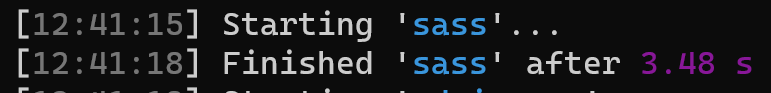
yarn install —productionso you don’t need to install dependencies everytime? How the command is triggeder? Do you have a deploy set or it is manually? – Katherine