I have been having serious troubles to get ssh-agent forwarded into the docker container (with my docker-compose installation). I have Mac running Catalina, with docker-engine 19.03.8 and Compose @ 1.24. The following is my docker-compose file:
version: '3.7'
services:
platform:
build:
context: .
dockerfile: ./platform/compose/Dockerfile.platform.local
working_dir: /root/platform
ports:
- "3000:3000"
command: ["./compose/scripts/start_rails.sh"]
tty: true
stdin_open: true
volumes:
- type: bind
source: /run/host-services/ssh-auth.sock
target: /run/host-services/ssh-auth.sock
env_file: ./platform/.env
environment:
TERM: xterm-256color
SSH_AUTH_SOCK: /run/host-services/ssh-auth.sock
volumes:
The way I have configured ssh-agent forwarding is as specified in docker-compose documentation
The ./compose/scripts/start_rails.sh script does bundle install && bundle exec rails s. I have few gems that I am pulling from private-repositories and I thought I should be able to install these gems by forwarding ssh-agent.
I have also tried starting the ssh-agent before I spin the docker-compose up, but that doesnt seem to do anything.
{
"debug": true,
"experimental": true,
"features": {
"buildkit": true
}
}
This is what I have added inside my docker configuration file. Any help is appreciated.
**UPDATE: 0 **
The following in my .ssh directory structure and config:
tree ~/.ssh
├── config
├── known_hosts
├── midhun
│ ├── id_rsa
│ └── id_rsa.pub
└── client
├── id_rsa
└── id_rsa.pub
cat ~/.ssh/config
Host github.com
HostName github.com
User git
IdentityFile ~/.ssh/client/id_rsa
Host me.github.com
HostName github.com
User git
IdentityFile ~/.ssh/midhun/id_rsa
UPDATE: 1
Updated my config with ForwardAgent Yes and it didn't work either. I have recorded entire ssh-logs in this gist -> https://gist.github.com/midhunkrishna/8f77ebdc90c7230d2ffae0834dc477cc .

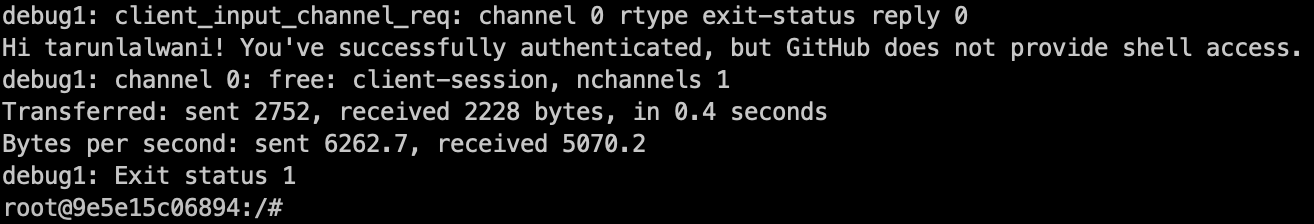
bundle install, bundler can pull gems from private repo. – LuciferForwardAgent yesin both your entries and see if it works – Jarman