So i want to try the http client
package com.company;
import jdk.incubator.http.HttpClient;
public class Main {
public static void main(String[] args) {
HttpClient client = HttpClient.newHttpClient();
}
}
And my module info looks like this
module com.company {
requires jdk.incubator.httpclient;
}
But i get java.lang.NoClassDefFoundError: jdk/incubator/http/HttpClient
And I don't really understand why. My java version is "build 9-ea+ 169" and I use the latest version of IntelliJ idea (2017.1.3). I looked into this answer and it looks like I have to just add requirement into a file, but it doesn't work for some reason.

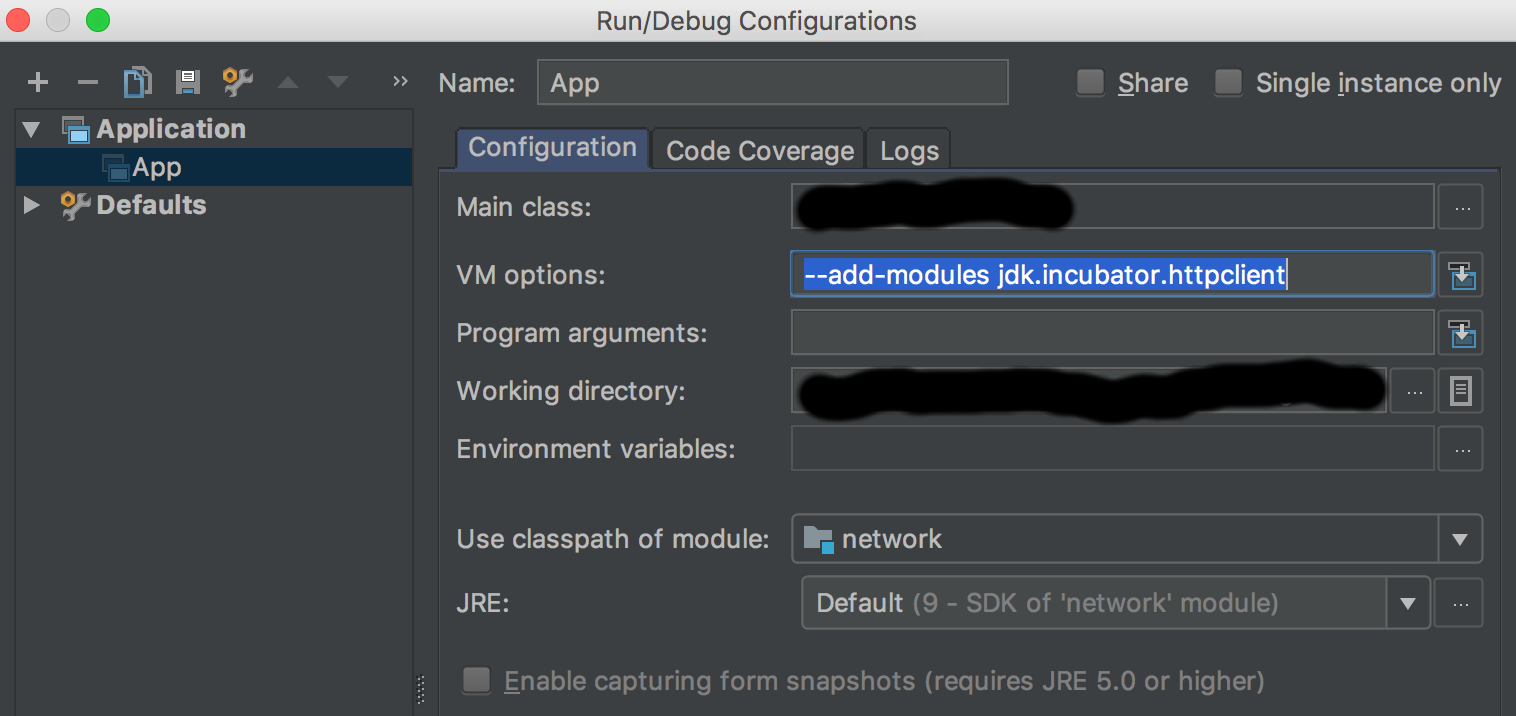
jdk.incubator.httpclientcontains the packagejdk.incubator.http, see download.java.net/java/jdk9/docs/api/… – Hallo