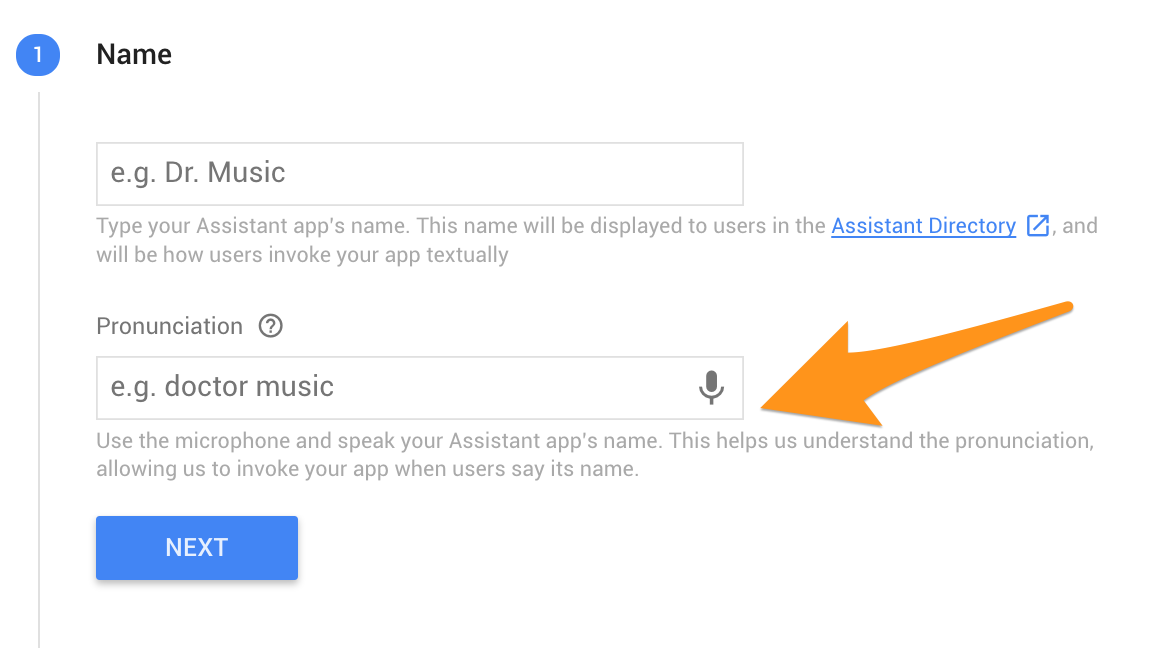been trying to figure out how to resolve this.
I have an app via api.ai to Google Assistant for Google Home and if I "type" my app into google assistant in test mode, it works. For example "Hey Google, let me talk to Simonee". Google Assistant replies with "Sure, here is Sinomee and then the app kicks in".
However, if I speak it, no matter how I try it, over the mic, Google Assistant thinks I'm saying "cinnamon". Is there any way to register the name of the app on Google home? or tell is the pronunciation so it knows to kick off your app? So that the name of the app overrides a similar word?
Thanks.