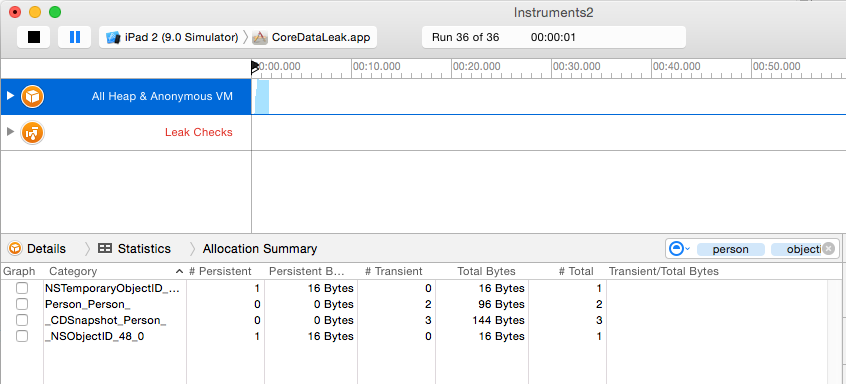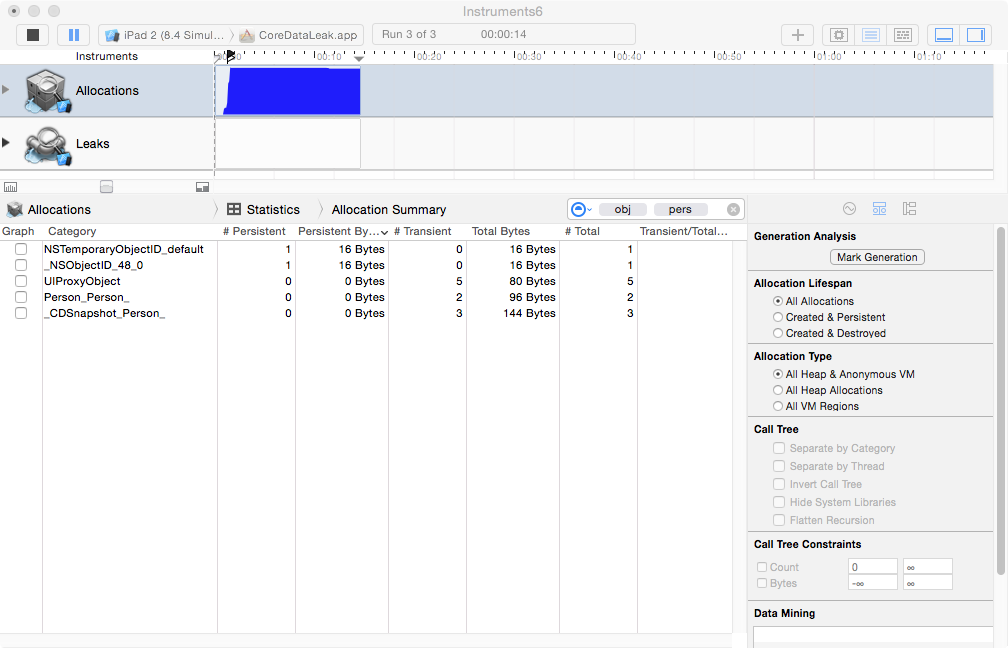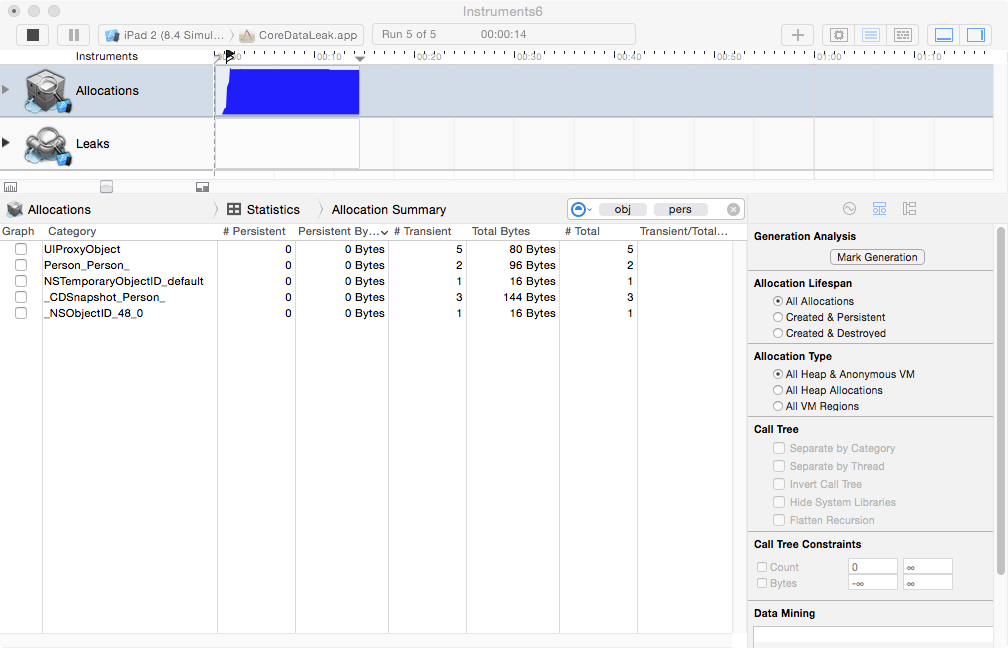Before I send my app to the App Store I like to check it for memory leaks and other fishy stuff with instruments. There is one Core Data issue that I can't seem to solve, so I've decided to create a small test app to illustrate the problem.
What's the problem?
When I save an entity in a (child) NSManagedObjectContext it is propagated to its parent NSManagedObjectContext. During this process Core Data creates internal instances of _NSObjectID and NSTemporaryObjectID. For some reason these instances are left behind and the only way to get rid of them is to reset the parent NSManagedObjectContext.
My app is of course a lot more complex than this little test app and resetting the NSManagedObjectContext isn't an option for me.
Test app
The test app is a standard iOS app based on the single view template with the CoreData option checked. I've used objective-c to keep it similar to my production app.
- (BOOL)application:(UIApplication *)application didFinishLaunchingWithOptions:(NSDictionary *)launchOptions {
// Initialize the Core Data stack
self.persistentStoreCoordinator = [self persistentStoreCoordinator];
// Create the a private context
self.rootContext = [[NSManagedObjectContext alloc] initWithConcurrencyType:NSPrivateQueueConcurrencyType];
self.rootContext.persistentStoreCoordinator = self.persistentStoreCoordinator;
// Create a child context
self.childContext = [[NSManagedObjectContext alloc] initWithConcurrencyType:NSMainQueueConcurrencyType];
self.childContext.parentContext = self.rootContext;
// Create a person
[self.childContext performBlockAndWait:^{
Person *person = [NSEntityDescription insertNewObjectForEntityForName:@"Person" inManagedObjectContext:self.childContext];
person.name = @"John Smith";
person.age = 30;
// Save the person
[self.childContext save:nil];
// Save the root context
[self.rootContext performBlockAndWait:^{
[self.rootContext save:nil];
}];
}];
return YES;
}
When you run the code above with instruments and the allocations instrument you can see that Core Data leaves some stuff behind.
You can find the full project here: https://github.com/Zyphrax/CoreDataLeak
Things I've tried
I've tried things like [context refreshObject:... mergeChanges:YES], adding @autoreleasepool and/or [context processPendingChanges] inside the blocks, it all doesn't help. The only way to get it clean is to do a [context reset] (sledgehammer approach).
It's hard to find other people reporting this problem.
This blog post seems similar:
http://finalize.com/2013/01/04/core-data-issues-with-memory-allocation/
I hope you guys can help me with this.