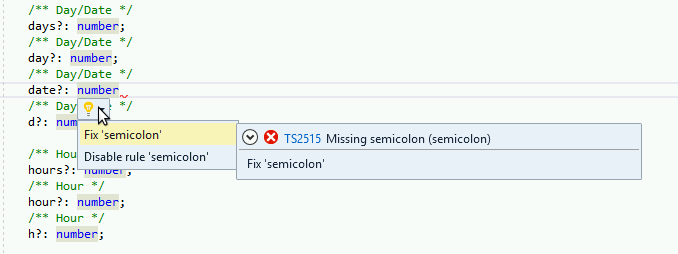Web Analyser is there installed as part of Visual Studio 2017. The bad news: without tslint.
I suspect (was hoping) that it can be done using the taskrunner and gulp and piping the output back into the Visual Studio 2017 errors window (using the 'msbuild' output of tslint), but when I tried this I couldn't get it to work, and I don't have the time to work it out why. It may be this output option is not supported in vs2017.
My solution was to roll back to vs2015 community. (I also got back the code lens feature which I had grown to depend on.) I'm hoping that these things will come back to vs eventually, so I can move forward to some of the new features.
UPDATE: Rich Newman has written a replacement called TypeScript Analyzerfor vs2017 https://marketplace.visualstudio.com/items?itemName=RichNewman.TypeScriptAnalyzer