My App has a map fragment . And on clicking marker , an slide up animation shows from bottom to half of screen . And it slide down on clicking marker again .
I want : Slide up menu should be clickable or drag gable so that it can move to top of screen . to be more clear , i mean either on clicking or dragging this slide up menu which is on half of screen , should go to top of screen .
So far i done : On clicking marker, call the slide up animation to half of screen. : 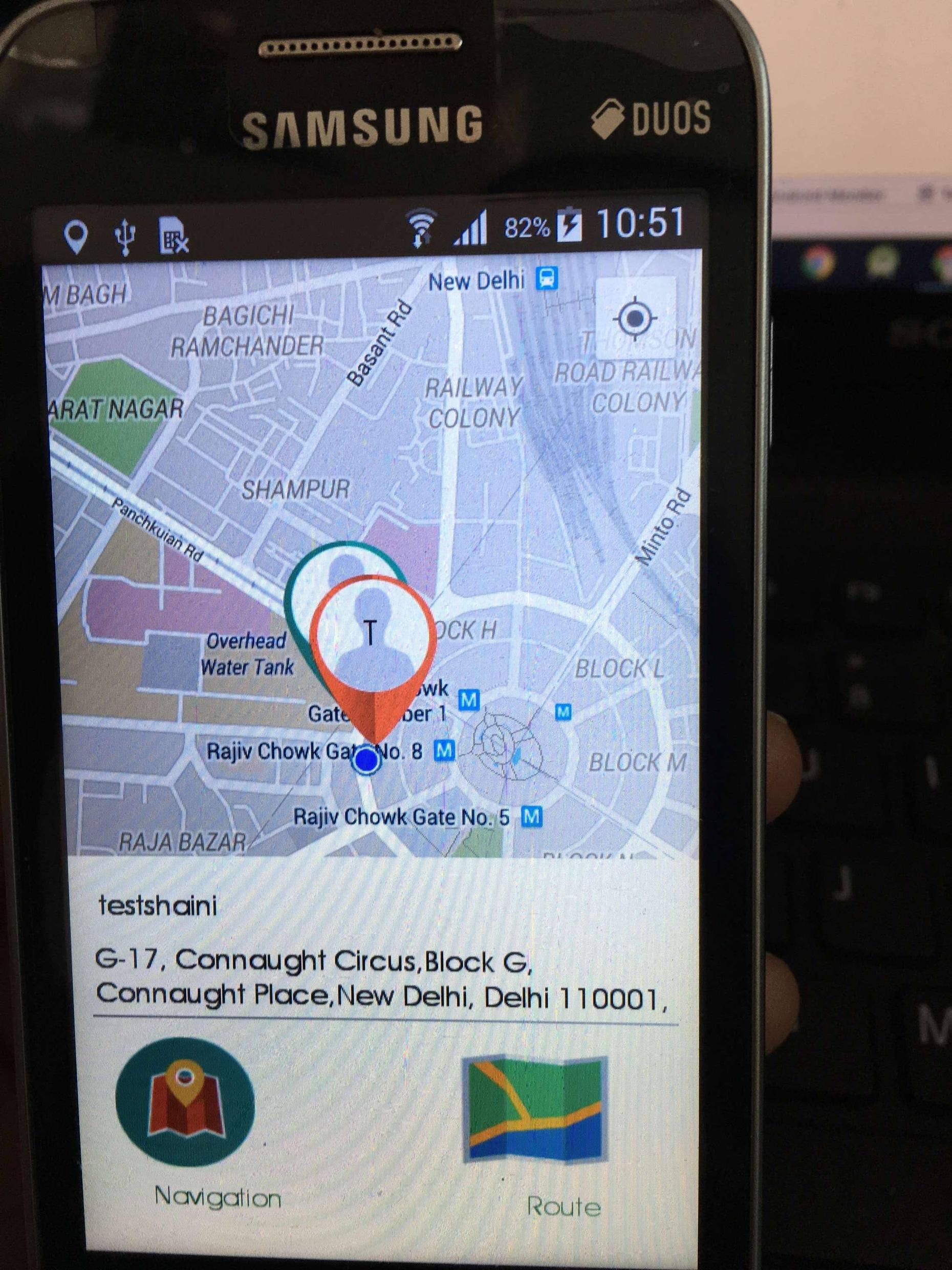
Animation code : slide_up.xml
<?xml version="1.0" encoding="utf-8"?>
<set xmlns:android="http://schemas.android.com/apk/res/android">
<objectAnimator
android:interpolator="@android:anim/accelerate_decelerate_interpolator"
android:propertyName="yFraction"
android:valueType="floatType"
android:valueFrom="1.0"
android:valueTo="0.58"
android:duration="@android:integer/config_mediumAnimTime"/>
<objectAnimator
android:interpolator="@android:anim/accelerate_decelerate_interpolator"
android:propertyName="alpha"
android:valueType="floatType"
android:valueFrom="0.58"
android:valueTo="1.0"
android:duration="@android:integer/config_mediumAnimTime"/>
</set>
slide_down.xml
<?xml version="1.0" encoding="utf-8"?>
<set xmlns:android="http://schemas.android.com/apk/res/android">
<objectAnimator
android:interpolator="@android:anim/accelerate_decelerate_interpolator"
android:propertyName="yFraction"
android:valueType="floatType"
android:valueFrom="0.58"
android:valueTo="1.0"
android:duration="@android:integer/config_mediumAnimTime"/>
<objectAnimator
android:interpolator="@android:anim/accelerate_decelerate_interpolator"
android:propertyName="alpha"
android:valueType="floatType"
android:valueFrom="1"
android:valueTo="0"
android:duration="@android:integer/config_mediumAnimTime"/>
</set>
The code in Activity which calling this Animation on Marker click :
public void toggleList() {
Fragment f = getFragmentManager().findFragmentByTag(LIST_FRAGMENT_TAG);
if (f != null) {
getFragmentManager().popBackStack();
} else {
getFragmentManager()
.beginTransaction()
.setCustomAnimations(R.anim.slide_up,
R.anim.slide_down,
R.anim.slide_up,
R.anim.slide_down)
.add(R.id.list_fragment_container, BaseMapSlidingFragment
.instantiate(this, BaseMapSlidingFragment.class.getName()),
LIST_FRAGMENT_TAG
)
.addToBackStack(null).commit();
googleMap.getUiSettings().setAllGesturesEnabled(false);
if(animCheck == false){
animCheck = true;
}else
{
animCheck= false;
}
}}
menu_Sliding.up.xml
<?xml version="1.0" encoding="utf-8"?>
<com.trickyandroid.fragmenttranslate.app.view.SlidingRelativeLayout
xmlns:android="http://schemas.android.com/apk/res/android"
android:layout_width="match_parent"
android:layout_height="200dp"
android:background="#7c7c7c">
<ListView
android:id="@android:id/list"
android:layout_width="match_parent"
android:layout_height="match_parent"/>
</com.trickyandroid.fragmenttranslate.app.view.SlidingRelativeLayout>
Custom_View :
**package com.trickyandroid.fragmenttranslate.app.view;
import android.content.Context;
import android.util.AttributeSet;
import android.view.ViewTreeObserver;
import android.widget.RelativeLayout;
/**
* Created by paveld on 4/13/14.
*/
public class SlidingRelativeLayout extends RelativeLayout {
private float yFraction = 0;
public SlidingRelativeLayout(Context context) {
super(context);
}
public SlidingRelativeLayout(Context context, AttributeSet attrs) {
super(context, attrs);
}
public SlidingRelativeLayout(Context context, AttributeSet attrs, int defStyle) {
super(context, attrs, defStyle);
}
private ViewTreeObserver.OnPreDrawListener preDrawListener = null;
public void setYFraction(float fraction) {
this.yFraction = fraction;
if (getHeight() == 0) {
if (preDrawListener == null) {
preDrawListener = new ViewTreeObserver.OnPreDrawListener() {
@Override
public boolean onPreDraw() {
getViewTreeObserver().removeOnPreDrawListener(preDrawListener);
setYFraction(yFraction);
return true;
}
};
getViewTreeObserver().addOnPreDrawListener(preDrawListener);
}
return;
}
float translationY = getHeight() * fraction;
setTranslationY(translationY);
}
public float getYFraction() {
return this.yFraction;
}
}**
Now how to get this menu to top of screen on clicking slide up menu which is on the half of screen ?
