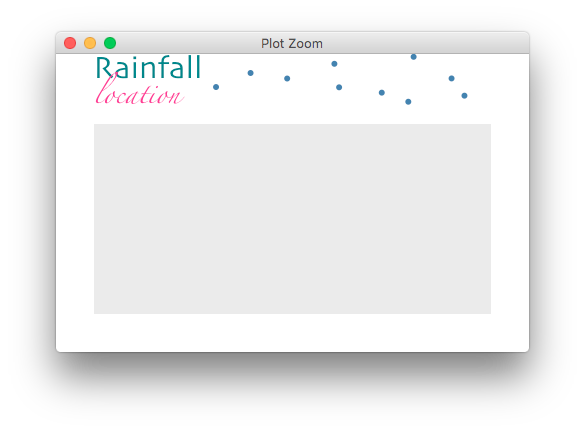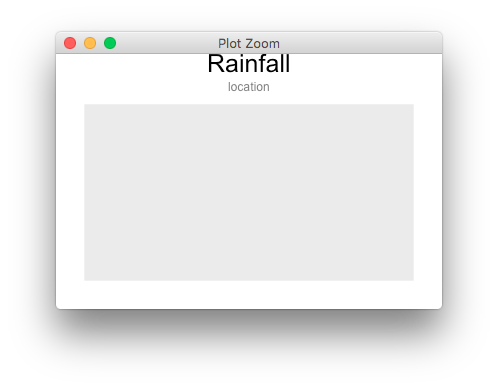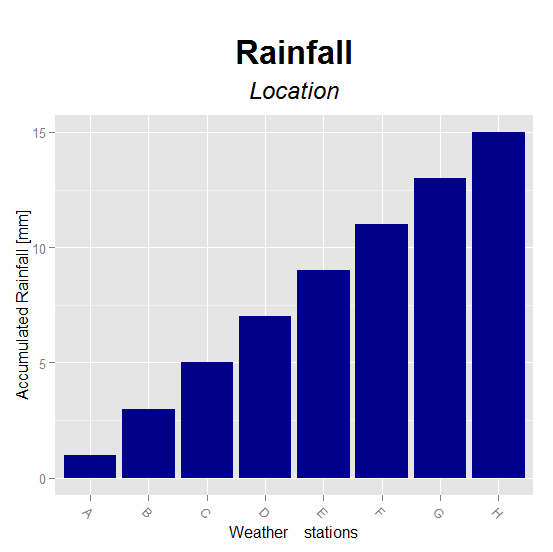I'm using ggplot2 to improve precipitation barplots.
Here's a reproducible example of what I want to achieve:
library(ggplot2)
library(gridExtra)
secu <- seq(1, 16, by=2)
melt.d <- data.frame(y=secu, x=LETTERS[1:8])
m <- ggplot(melt.d, aes(x=x, y=y)) +
geom_bar(fill="darkblue") +
labs(x="Weather stations", y="Accumulated Rainfall [mm]") +
opts(axis.text.x=theme_text(angle=-45, hjust=0, vjust=1),
title=expression("Rainfall"), plot.margin = unit(c(1.5, 1, 1, 1), "cm"),
plot.title = theme_text(size = 25, face = "bold", colour = "black", vjust = 5))
z <- arrangeGrob(m, sub = textGrob("Location", x = 0, hjust = -3.5, vjust = -33, gp = gpar(fontsize = 18, col = "gray40"))) #Or guessing x and y with just option
z
I don't know how to avoid using guessing numbers on hjust and vjust on ggplot2? Is there a better way to put a subtitle (not just using \n, but a subtitle with different text color and size)?
I need to be able to use with ggsave to have a pdf file.
Here are two related questions:
Add a footnote citation outside of plot area in R?
How can I add a subtitle and change the font size of ggplot plots in R?
Thanks for any help.