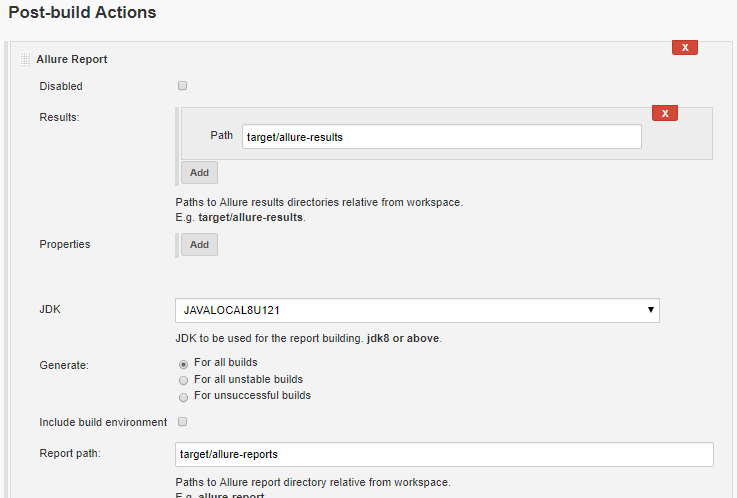Allure results are generated (xmls) and can be viewed by running allure serve outside the allure-results directory but when configured in Jenkins using the allure results directory with relative path from Jenkins workspace, the allure results are not found. Presumably there is something wrong with the path
[allure_test] $ /Users/me/.jenkins/tools/ru.yandex.qatools.allure.jenkins.tools.AllureCommandlineInstallation/Allure_2.7.0/bin/allure generate -c -o /Users/me/.jenkins/workspace/allure_test/allure-report allure-results does not exists Report successfully generated to /Users/me/.jenkins/workspace/allure_test/allure-report Allure report was successfully generated.
Relative Path defined for allure report is
../../repos/partner-portal/target/allure-results
The report is generated but with no results