Before anyone guns me down..I have looked at all the messages that has this error but they seem to manifest from a different problem,I couldn't get any substantial information. Following are the errors I'm running into in the git polling log...
I don't have a clue regarding error #1,please provide inputs
For this,I read on other questions that $GERRIT_REFSPEC gets filled in dynamically when there is a gerrit trigger but i don't understand why I keep seeing this in the git poll log. How can I fix this ?
Error messages:
ERROR: Problem fetching from origin / origin - could be unavailable. Continuing anyway
hudson.plugins.git.GitException: Command "/usr/bin/git fetch -t ssh://company.com:29418/platform/vendor/proprietary/mla.git $GERRIT_REFSPEC" returned status code 128: stdout: stderr: fatal: Couldn't find remote ref $GERRIT_REFSPEC

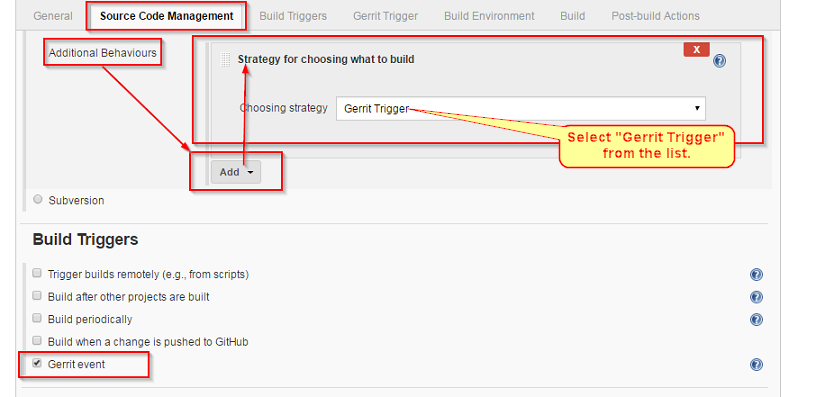
$GERRIT_REFSPECisn't defined – Harriott