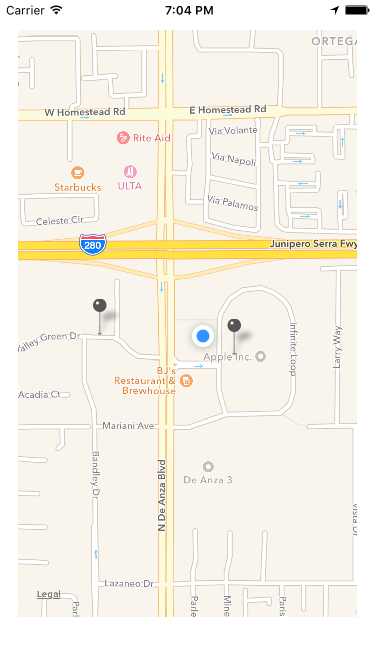I am using MKPinAnnotationView inside my App.
I am setting MapView object as delegate, and using this code for customising my AnnotationView
func mapView(mapView: MKMapView, viewForAnnotation annotation: MKAnnotation) -> MKAnnotationView? {
if annotation is MKUserLocation {
//return nil so map view draws "blue dot" for standard user location
return nil
}
let reuseId = "pin"
var pinView = mapView.dequeueReusableAnnotationViewWithIdentifier(reuseId) as? MKPinAnnotationView
if pinView == nil {
pinView = MKPinAnnotationView(annotation: annotation, reuseIdentifier: reuseId)
// pinView!.canShowCallout = true
pinView!.image = UIImage(named:"store.jpg")
pinView!.animatesDrop = true
pinView!.pinTintColor = UIColor.darkGrayColor()
}
else {
pinView!.annotation = annotation
}
return pinView
}
I am getting custom AnnotationView as I required.However, I am missing the features of title and subtitle of MKPointAnnotation.