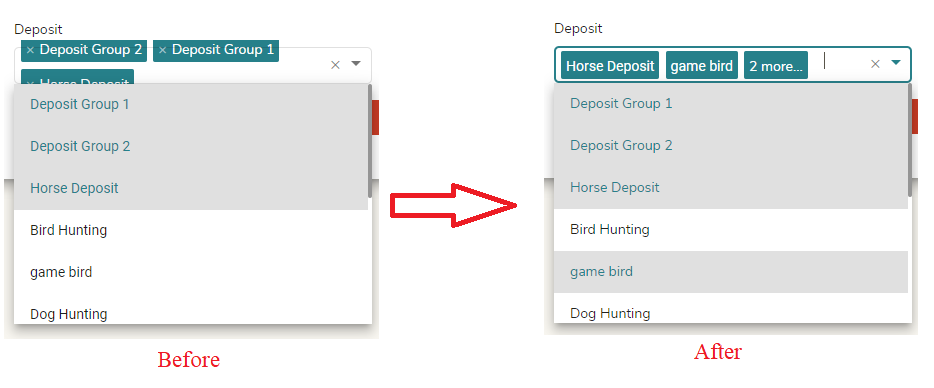I am using ng-select in my Angular application and have quite an unusual use case. I need to always display the placeholder, even on option selected. With current code the placeholder is replaced with the value of selected option:
<ng-select
[(ngModel)]="selectedApplication"
class="application-switcher"
[attr.data-sel-id]="selId"
[clearable]="false"
appendTo="body"
[searchable]="false"
placeholder="{{ 'APP_TITLE' | translate }}"
[virtualScroll]="virtualScroll"
[markFirst]="false">
<ng-option *ngFor="let application of applicationList" [value]="application">
<div>
{{ getApplicationName(application) }}
</div>
</ng-option>
</ng-select>