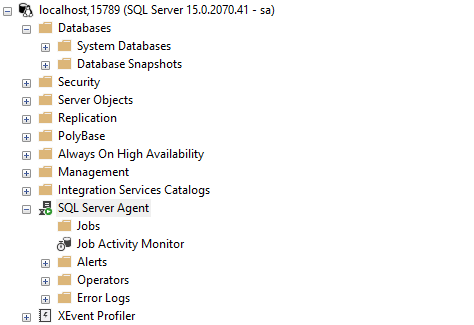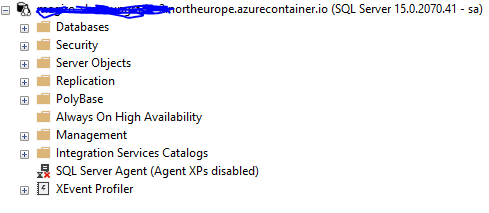I am using docker to deploy an linux sql-server to azure.
And I cannot get the Sql-Server agent to run on a container instance on Ubuntu in azure. The Sql-Server starts fine but not the Sql-Agent. I have tried with different versions of SQL-Server.
Locally it works fine with this example:
docker run -d -p 15789:1433 `
--env ACCEPT_EULA=Y `
--env SA_PASSWORD=Testing1122 `
--env MSSQL_AGENT_ENABLED=True `
--name testcontainer `
mcr.microsoft.com/mssql/server:2019-GDR1-ubuntu-16.04
But when adding the same image to azure container registry and then to an container instance it is not working:
In the log for the container I can see the following error which I am not sure if it is correlated to that the agent is not starting:
2020-10-20 14:36:24.91 spid35s Error: 39002, Severity: 16, State: 1.
2020-10-20 14:36:24.91 spid35s SQL failed to boot extensibility for error code 0x80070005.
2020-10-20 14:36:24.91 spid35s InitializeXdbPkgLauncher failed. ErrorCode: 0x80004005.
Someone that knows why this isnt working or how it can be fixed to be able to run it in an azure container instance?