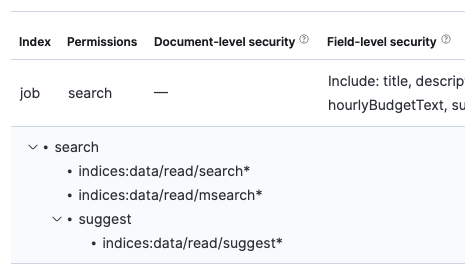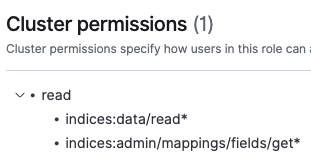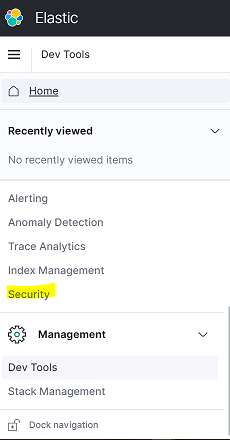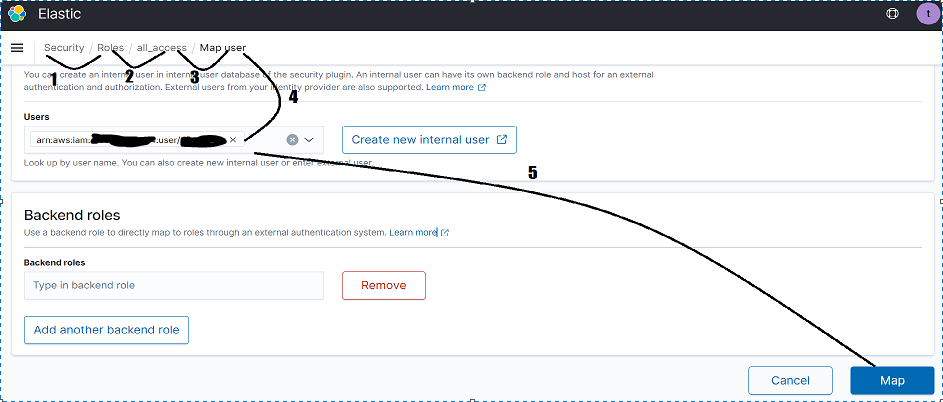I'm running into the weirdest permission issue for _msearch.
When running simple _search with the same query, everything runs perfectly.
POST /job/_search
{"query":{"bool":{"must":[{"bool":{"must":{"bool":{"should":[{"multi_match":{"query":"s","fields":["title"],"type":"best_fields","operator":"or","fuzziness":2}},{"multi_match":{"query":"s","fields":["title"],"type":"phrase","operator":"or"}},{"multi_match":{"query":"s","fields":["title"],"type":"phrase_prefix","operator":"or"}}],"minimum_should_match":"1"}}}}]}},"size":10,"_source":{"includes":["*"],"excludes":[]}}
When running it with _msearch I get the permission error
POST /job/_msearch
{}
{"query":{"bool":{"must":[{"bool":{"must":{"bool":{"should":[{"multi_match":{"query":"s","fields":["title"],"type":"best_fields","operator":"or","fuzziness":2}},{"multi_match":{"query":"s","fields":["title"],"type":"phrase","operator":"or"}},{"multi_match":{"query":"s","fields":["title"],"type":"phrase_prefix","operator":"or"}}],"minimum_should_match":"1"}}}}]}},"size":10,"_source":{"includes":["*"],"excludes":[]}}
{
"error": {
"root_cause": [
{
"type": "security_exception",
"reason": "no permissions for [indices:data/read/msearch] and User [name=public_api, backend_roles=[], requestedTenant=null]"
}
],
"type": "security_exception",
"reason": "no permissions for [indices:data/read/msearch] and User [name=public_api, backend_roles=[], requestedTenant=null]"
},
"status": 403
}
Here are my permissions in Kibana:
I am running an OpenDistro in AWS ElasticSearch Service.