I have created fresh project(Hello World) in KMM followed by their official website. In android it works smooth but when I am trying to run in XCode it's giving errors because of which I am unable to build / run the xcode project. I have attached screenshots and logs for my errors. Somehow xcode scheme is not getting generated in the KMM platform that's what I am guessing.
Can anyone please help me understand what am I missing?
Any help would be appriciated.

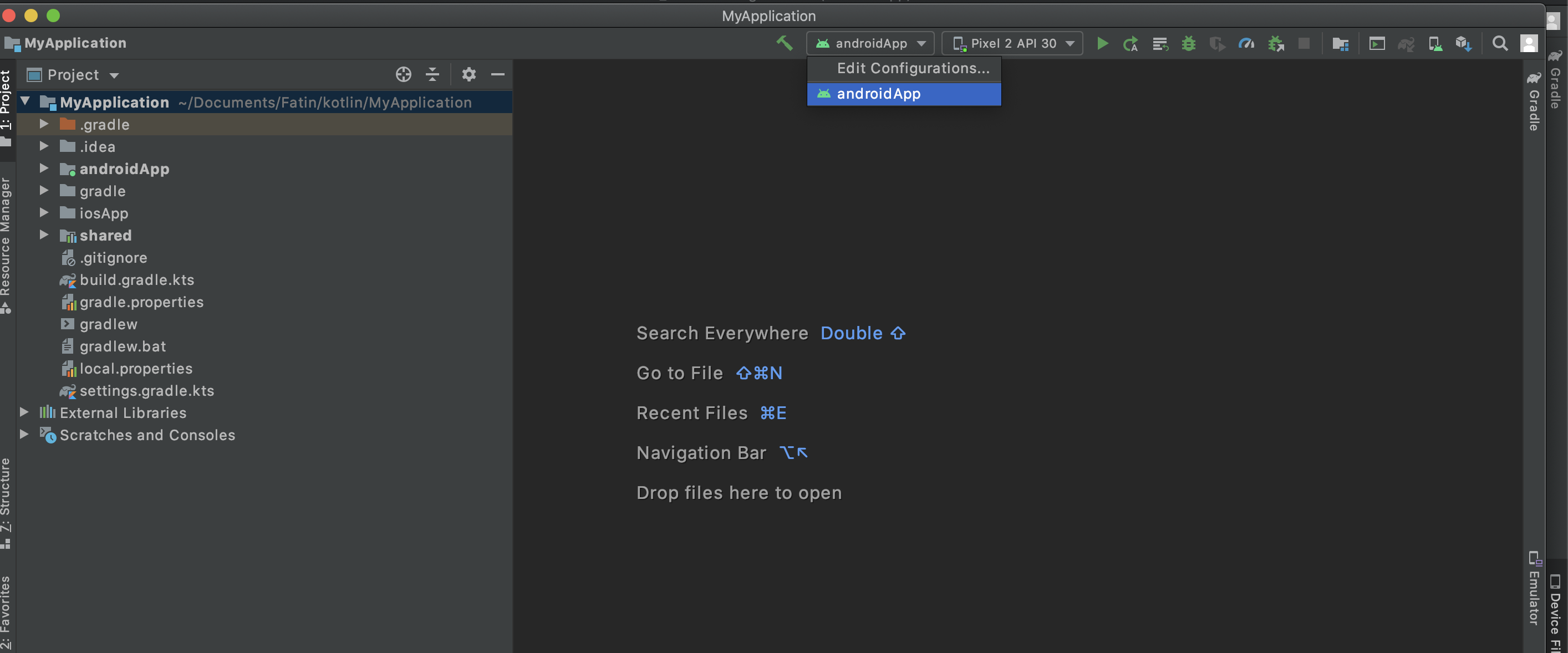


Following is my dev env:
Xcode 11.4.1
Android 4.1.2
Kotling Plugin version 1.4.30 (stable)
KMM 0.2.0```
XCode Logs:
> Task :shared:compileKotlinIosX64
Downloading native dependencies (LLVM, sysroot etc). This is a one-time action performed only on the first run of the compiler.
Extracting dependency: /Users/fatin/.konan/cache/clang-llvm-apple-8.0.0-darwin-macos.tar.gz into /Users/fatin/.konan/dependencies
e: java.lang.RuntimeException: Cannot extract archive with dependency: /Users/fatin/.konan/cache/clang-llvm-apple-8.0.0-darwin-macos.tar.gz.
> Task :shared:compileKotlinIosX64 FAILED
FAILURE: Build failed with an exception.
* What went wrong:
Execution failed for task ':shared:compileKotlinIosX64'.
> Compilation finished with errors
* Try:
Run with --stacktrace option to get the stack trace. Run with --info or --debug option to get more log output. Run with --scan to get full insights.
* Get more help at https://help.gradle.org
BUILD FAILED in 7s
1 actionable task: 1 executed
Command PhaseScriptExecution failed with a nonzero exit code ```
[![enter image description here][3]][3]

Command Line Toolsin your Xcode ? You can check from :-Xcode -> Preferences -> Locations -> Command Line tools. – Zacharie