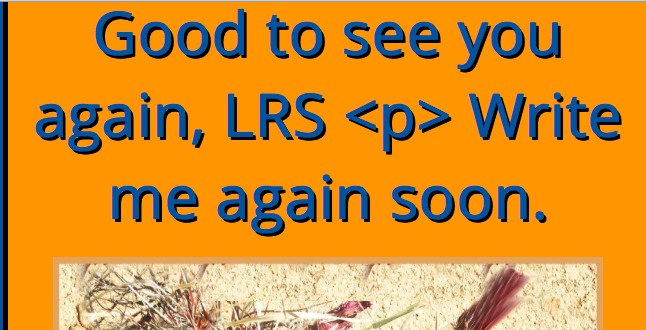1) When executing JavaScript in the interpreter - I can use an esc sequence to put some text on a second line NOTE: the value of myHeading.textContent was different in this screen shot than in the succeeding two
> myHeading.textContent + " \n How are things?"
< "Joshua Tree is swell, Laurel Ruth Shimer
How are things?" = $1
2) But when I use the same idea testing by calling html from a browser (Safari), the '\n' is, I would think, just seen as though I had done this within html - HTML doesn't do anything special when I put something on the next line. This makes sense, of course.
var myHeading = document.querySelector('h1');
myHeading.textContent = 'Good to see you again, ' + storedName + ' \n
Write me again soon.' ;
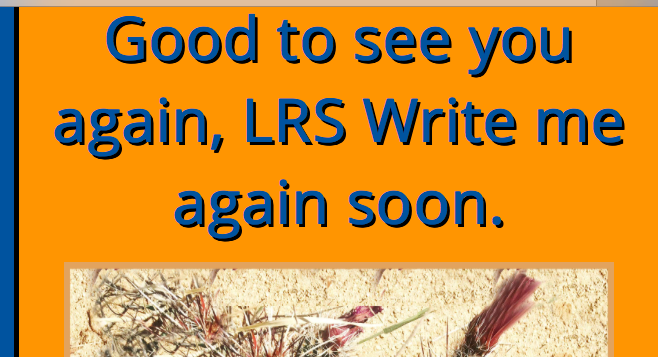 3) If I attempt to add an html tag,
3) If I attempt to add an html tag,
, that tag is just included as part of the text. It's not read by the html engine (I don't know what to call that) as actual characters
var myHeading = document.querySelector('h1');
myHeading.textContent = 'Good to see you again, ' + storedName + ' <p>
Write me again soon.' ;
I a (maybe two?) Stackoverflow responses about putting html into an array, but I don't think that is the same thing.