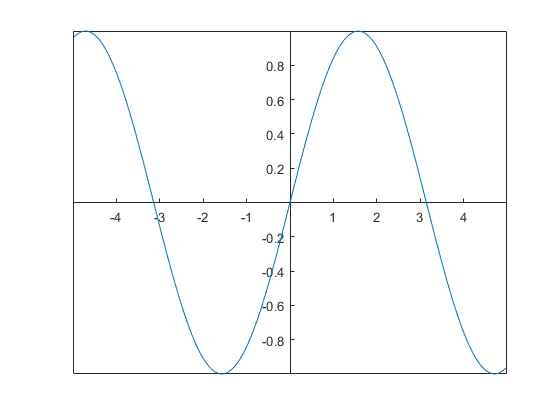I just can't find it. How to set up axis and labels in matlab so they cross at zero point, with the labels just below the axis not on left/bottom of the plot ?
If I didn't make myself clear - I just want the plot to look like like we all used to draw it when in school. Axes crossing, 4 quadrants, labels right below axis, curve ... as it goes.
Anyone knows how to set it up ?