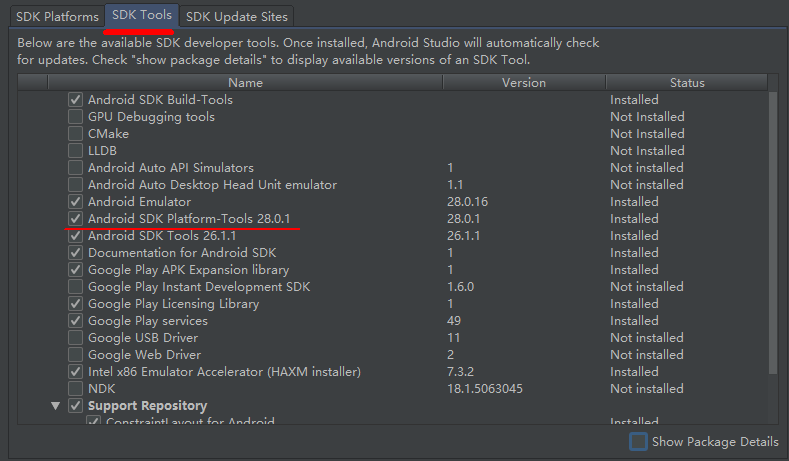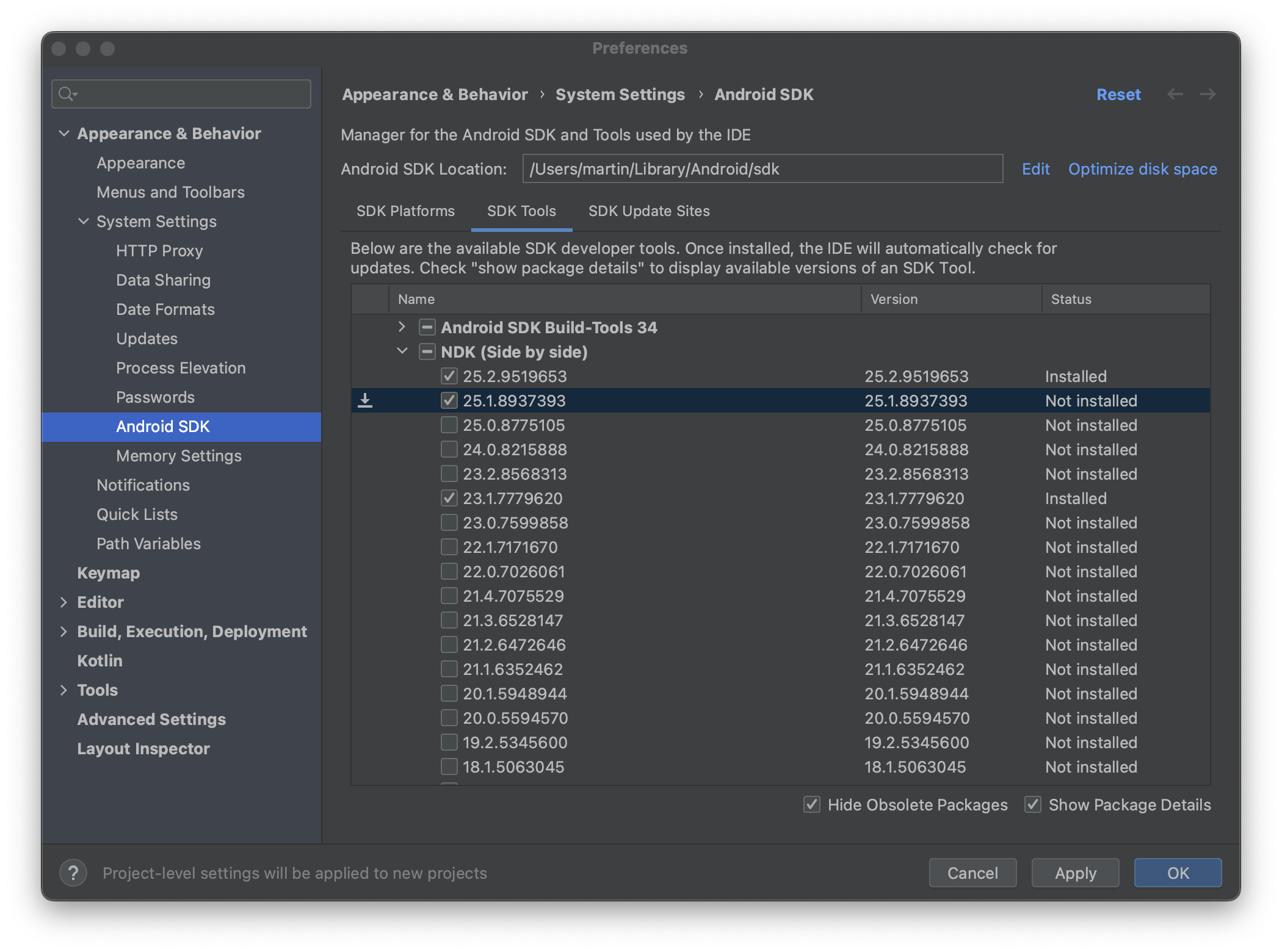I have been hunting around for the afternoon to try to see if there is any way to install older versions of the Android platform-tools. I have tried via sdkmanager and by the older android version but all of them seem to always link to the latest version of platform-tools. I am trying to do this without Android Studio.
This also makes it difficult to create server's with the same version since it is constantly pulling the latest version when we provision a new system. I have looked at the release notes and noticed that depending on the build date our systems have different versions of the platform-tools.
https://developer.android.com/studio/releases/platform-tools
Questions:
- Is there a way to download an older version of
platform-toolseither via command line or on the web? - Is there a way I am missing to specify which version of
platform-toolsyou want to install when usingsdkmanager?
Thank you