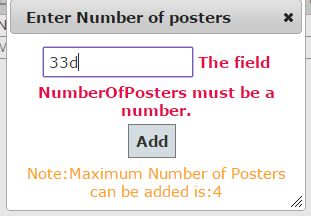I have a table that displays data. Each row of table has Edit button. When edit button is clicked a jquery dialog appears with Form for editing the user info and save and cancel button . The form is nothing but a partial view buttons are part of partial view.
<button name="button" class="button" id="editCurrentRow" onclick="EditCurrentRow(@item.ID); return false;">
$("#editResult").dialog({
title: 'Edit Admin',
autoOpen: false,
resizable: false,
height: 500,
width: 600,
show: { effect: 'drop', direction: "up" },
modal: true,
draggable: true,
open: function (event, ui) {
$(this).load('@Url.Action("EditAdmin", "AdminSearchResult")', { id: 1 , isEdit : true }); // pass par from function EditCurrentRow(par) in pacle of 1
},
close: function (event, ui) {
$(this).dialog('close');
}
});
on clicking edit button I get dialog with proper values. When there is no validation error(Server side validation) the save button works fine but once there is a validation error the partial page opens in a new page. the Cancel works fine. My partial view
@using (Ajax.BeginForm("EditAdmin", "AdminSearchResult", new AjaxOptions { HttpMethod = "POST", UpdateTargetId = "editPanel" }))
{
<div class="editPanel">
// this is where my html control is
<button name="button" value="save" class="button" id="SubmitButton">Save</button>
<button name="button" value="cancel" class="button">Cancel</button>
</div>
}
my controller actionResult is
[HttpPost]
public ActionResult EditAdmin(int id, Administration admin, string button, bool isEdit = false)
{
if (button == "save")
{
var errors = admin.Validate(new ValidationContext(admin, null, null));
if (errors.Count() == 0)
{
return RedirectToAction("AdminSearchResult", "AdminSearchResult");
}
else
{
foreach (var error in errors)
foreach (var memberName in error.MemberNames)
ModelState.AddModelError(memberName, error.ErrorMessage);
return PartialView("EditAdmin", admin);
}
}
if (button == "cancel")
{
return RedirectToAction("AdminSearchResult", "AdminSearchResult");
}
return View();
}
I figured that any button click method in dialog should be a ajax-ified and json-ized. So i tried doing the following
<script src="../../Scripts/jquery-1.4.4.js" type="text/javascript"></script>
<script src="@Url.Content("~/Scripts/jquery.unobtrusive-ajax.min.js")" type="text/javascript"></script>
<script src="@Url.Content("~/Scripts/jquery.validate.min.js")" type="text/javascript"> </script>
<script src="@Url.Content("~/Scripts/jquery.validate.unobtrusive.min.js")" type="text/javascript"></script>
<script type="text/javascript">
$(document).ready(function () {
$("#SubmitButton").click(function () {
var id = $('#txtID').val();
var lName = $('#txtLastName').val();
var mName = $('#txtMiddleName').val();
var fName = $('#txtFirstName').val();
var uName = $('#txtUserName').val();
var email = $('#txtEmail').val();
var uRole = $('#ddlUserRoleName').val();
var active = $('#chkActive').val();
var admin = {
ID: id,
LastName: lName,
MiddleName: mName,
FirstName: fName,
userName: uName,
emailAddress: email,
IsActive: active,
UserRole: uRole
}
$.ajax({
url: '@Url.Action("EditAdmin", "AdminSearchResult")',
type: 'POST',
dataType: 'html',
contentType: "application/json; charset=utf-8",
data: 'JSON.stringify(admin)',
success: function (result) {
alert(result);
if (result.success) {
alert("Success");
} else {
alert("Fail");
$('#editPanel').html(result);
}
}
});
return false;
});
});
</script
The issue is the after adding the $.ajax call on $("#SubmitButton").click(function () the button just does do anything when clicked. I want it to save when no server and client side validation error occurs and if there is the error messages should be displayed in the dialog.
Also in my web config I have proper setting for validation
<appSettings>
<add key="ClientValidationEnabled" value="true"/>
<add key="UnobtrusiveJavaScriptEnabled" value="true"/>
</appSettings>
Thanks