I've install Python 3.4 and Python 3.6 on my local machine successfully, but am unable to install packages with pip3.
When I execute pip3 install <package>, I get the following SSL related error:
pip is configured with locations that require TLS/SSL, however the ssl module in Python is not available.
Collecting <package>
Could not fetch URL https://pypi.python.org/simple/<package>/: There was a problem confirming the ssl certificate: Can't connect to HTTPS URL because the SSL module is not available. - skipping
Could not find a version that satisfies the requirement <package> (from versions: )
No matching distribution found for <package>
How can I fix my Python3.x install so that I can install packages with pip install <package>?

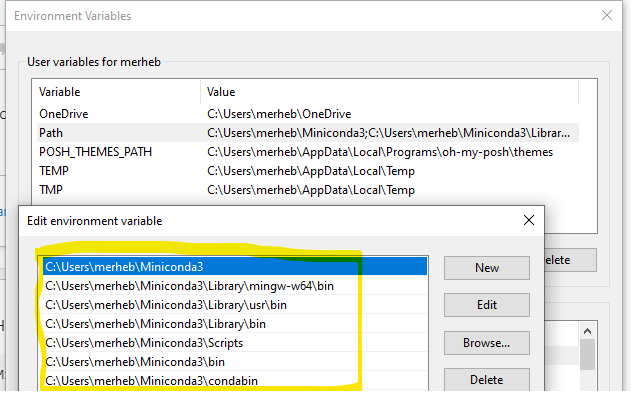
sudo apt-get install python3-pip?? – Waldowaldonpip3 install --upgrade pipand see whether you get the same message or not. – Limewaterconda install -c anaconda openssl– Egotist