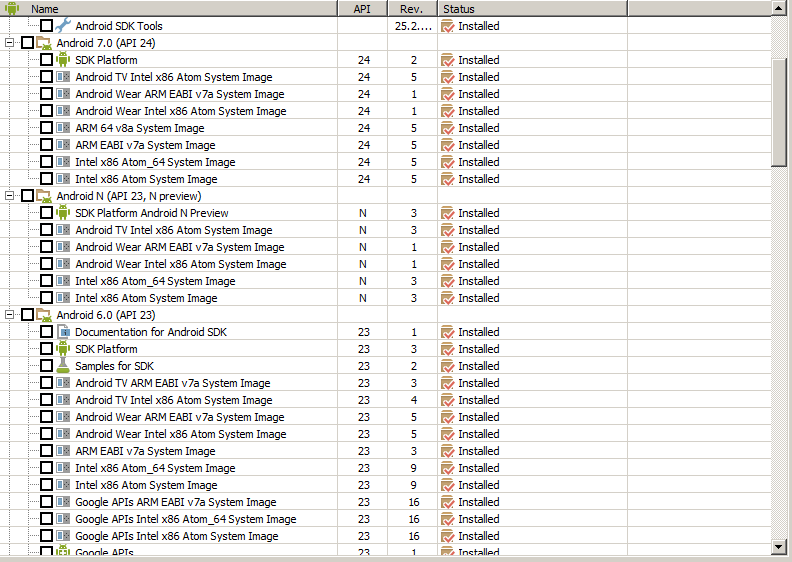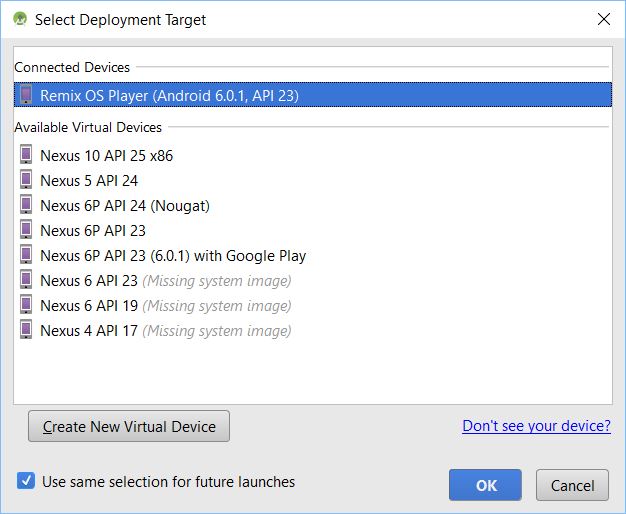I am getting error 'E/Surface: getSlotFromBufferLocked: unknown buffer: 0xab7cffe0'. Upon research, I got understood that it is known issue in android 6.0. How to update android emulator from 6.0 to 6.0.1? In SDK manager I can see Android 7.0 and android 6.0 are installed ,but 6.0.1 is not there.
How should I update 6.0 to 6.0.1?
Also in AVD manager I cannot see any system image other that 6.0. I have installed other versions also, then how to select those versions of android for my AVD?
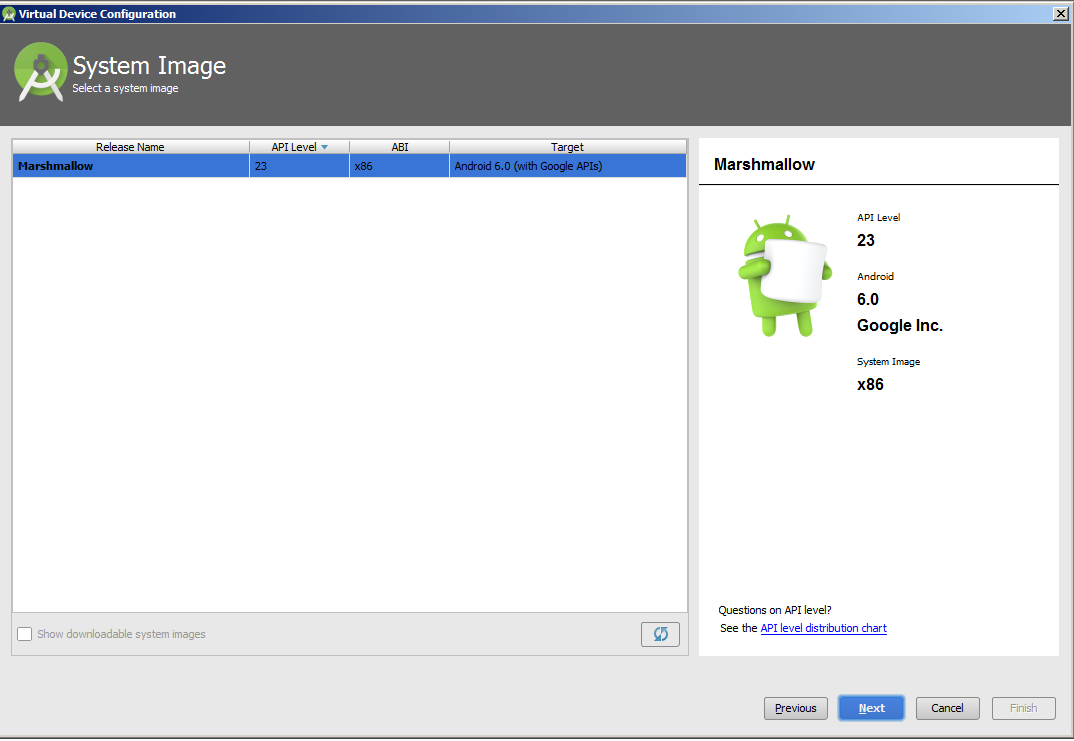
Also every time I run my app I get error emulator: WARNING: UpdateCheck: failed to get a URL: 35 (Error)
emulator: WARNING: UpdateCheck: failed to get the latest version, skipping check (current version '24.4.1'