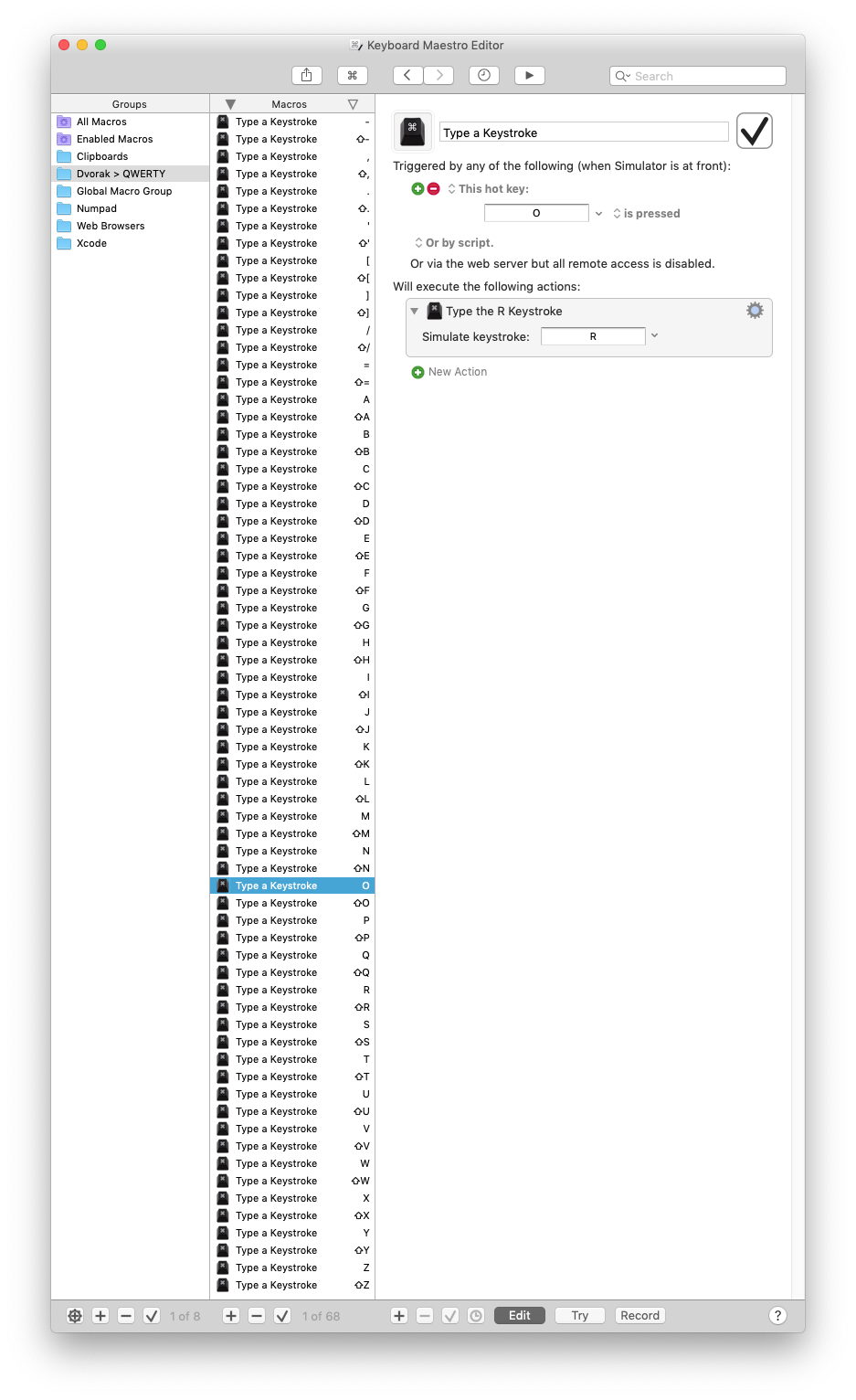Solution
There are two conditions required for simulating Dvorak input on the iOS simulator.
(short version)
- In Settings > General > Keyboard > Keyboards > English > Hardware Keyboard Layout (Select
Dvorak)
- In iOS Simulator Menu > Hardware > Simulate Hardware Keyboard (Must
be enabled)
(long version)
To verify:
- In iOS Simulator Navigate to Settings > iCloud
- Click Apple ID text field
- Note - No software keyboard appears
- Type qwerty on keyboard
- Note output as below (Simulated Hardware Keyboard outputs according Dvorak layout)
![Dvorak Keyboard Layout]()
- Now turn off the Simulate Hardware Keyboard
- Type qwerty on software keyboard
- Note output as below (Supported QWERTY software Keyboard is shown, Supported Dvorak Hardware Keyboard Layout is used)
![With Software Keyboard ON]()
Why this Behavior
(long version)
After some investigation I have found that the answer to this question is that the simulated DVORAK keyboard is working exactly as intended. Only software keyboards can appear in the simulator or on the device. Dvorak is listed as a hardware keyboard, which means that when the correct option is selected one can type using the same keyboard layout as on a Dvorak keyboard.
Software Keyboard Selections (Dvorak is not an option)
![Software Keyboard Layout]()
Scroll to the bottom to see Dvorak
![Hardware Keyboard Layout]()
Dvorak Hardware Keyboard Support
Selecting "Simulate Hardware Keyboard" allows anyone who wants to simulate a Dvorak keyboard or has Dvorak layout on their computer (in combination with the iOS uses Same Keyboard Layout as OSX option) to type into the simulator using the Dvorak keyboard layout. However there is no software keyboard layout for Dvorak as noted above. Therefore, when this option is selected, the onscreen software keyboard is removed if one goes to a field to type in data (no Dvorak software keyboard is supported) in the simulator.
![Simulate Hardware Keyboard]()
Based on the assertion that the keyboard shows up as QWERTY layout then one can assume that the Simulate Hardware Keyboard is not currently selected. Selecting this option will turn on support for a simulated hardware Dvorak keyboard layout and allow one to type in the Dvorak layout.
![Selected Option]()
When the above option is enabled the software keyboard will not be shown in the simulator at all. However the Dvorak layout is now active (if one selected Dvorak under the Hardware Keyboard Layout in the Settings > General > Keyboard area).
![Hardware Option is ON]()
Apple's Explanation iOS: Using International Keyboards
Activating Dvorak is a hardware keyboard simulation only.
![Simulating Keyboards in iOS simulator]()
Conclusion
The result of this test indicates that Dvorak is NOT a supported Software Keyboard. The selected software keyboards will always be shown. However the Dvorak hardware keyboard layout is supported. When Dvorak is selected as an hardware keyboard layout option on the simulator or device the output will be Dvorak.