I have written a dockerfile for creating selenium image with debian base image
While I am installing JDK11,I am seeing these errors.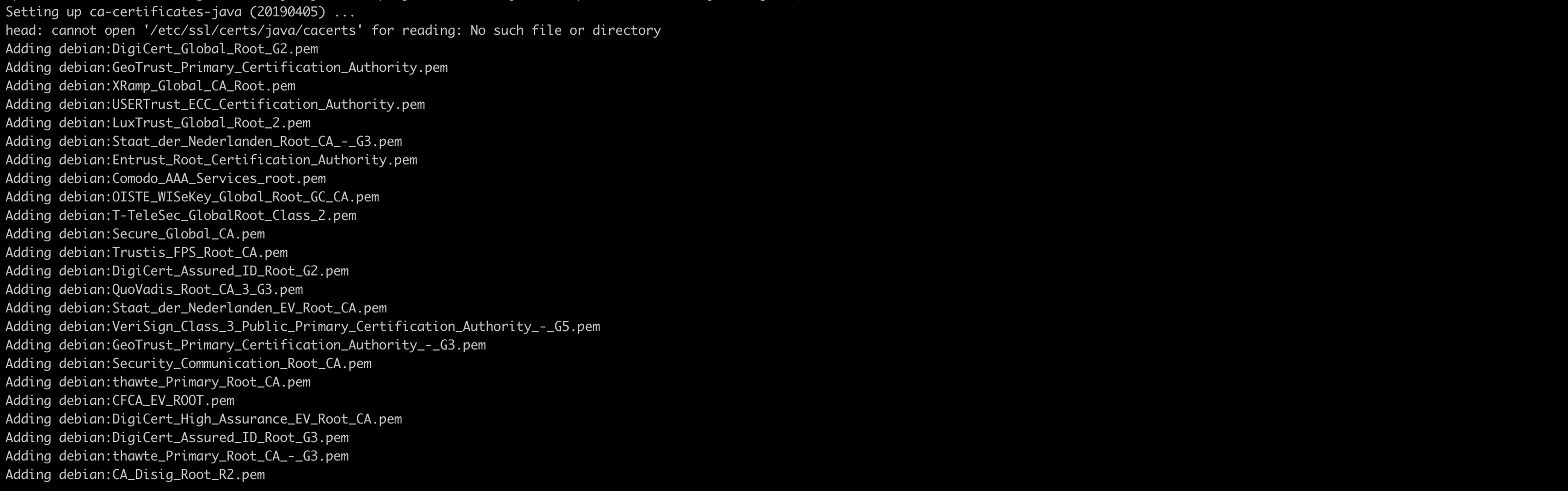
RUN apt-get upgrade
RUN apt-get update
RUN apt-get -y install apt-transport-https curl
RUN apt-get -qqy --no-install-recommends install bzip2
RUN apt-get -qqy --no-install-recommends install ca-certificates
RUN mkdir -p /usr/share/man/man1
RUN apt-get -qqy --no-install-recommends install openjdk-11-jre-headless
RUN apt-get -qqy --no-install-recommends install ca-certificates-java
RUN dpkg --list | grep java
RUN apt-get -qqy --no-install-recommends install sudo
RUN apt-get -qqy --no-install-recommends install unzip
RUN apt-get -qqy --no-install-recommends install gdebi-core
COPY files/chrome/google-chrome_amd64.deb /google-chrome_amd64.deb
RUN gdebi --n /google-chrome_amd64.deb
RUN apt-get -qqy install xvfb
RUN rm -rf /var/lib/apt/lists/* /var/cache/apt/*
RUN echo $(ls ./usr/lib/jvm/java-11-openjdk-amd64/lib/security)This is the docker file i am using

try to reduce the number of layers in your image by minimizing the number of separate RUN commands in your Dockerfile.− docs.docker.com/develop/dev-best-practices – Spritsail