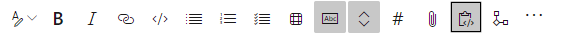I have looked into the documentation for Azure DevOps Wiki, but I wasnt able to find a way where you can export pages from Confluence and migrate it or import it to Azure DevOps. Any suggestions would be appreciated.
Is there a way transfer pages from “Confluence” to “Azure Devops Wiki”
I am afraid that there is no such way could import the file exported from Confluence into Azure Devops Wiki.
According to this doc about exporting the Content in Confluence , the content could be exported as PDF, Word, Html, Xml format.
But these formats couldn't directly show content on Azure Devops Wiki Page.
This is an under review feature request.
If this feature is launched, it seems that your requirements could be met.
You could vote and add comments in it.
Hope this helps.
Confluence provides a rich RESTful API with which you could recurse your Spaces and Pages, extract all needed details and then format/write them appropriate to Azure DevOps Wiki (.md files). This is non-trivial but I've done something similar using PowerShell and the Confluence RESTful APIs.
A workaround that I just used for a single Confluence wiki article (containing only text and formatting): You could use a tool that converts pasted text to markdown.
Example: clipboard2markdown (uses to-markdown). Live webapplication: https://euangoddard.github.io/clipboard2markdown/
This way, you can paste the text from the Confluence wiki editor and have the web application convert/generate markdown formatted text that you can paste in your Azure DevOps wiki article.
(Found this using Google).
What worked for me:
- Open Your confluence page in edit mode and copy all of the content using keyboard shortcuts.
- Now go to your Azure DevOps wiki on the desired page choose Paste as HTML option from the toolbar & paste the content.
![enter image description here]()
- That's it most of your content is now pasted there as rich text wit almost same layout as we had on confluence.
Any image hosted on confluence might not render here you need to separately provide a new source of it in the respective
imgtags.
© 2022 - 2024 — McMap. All rights reserved.