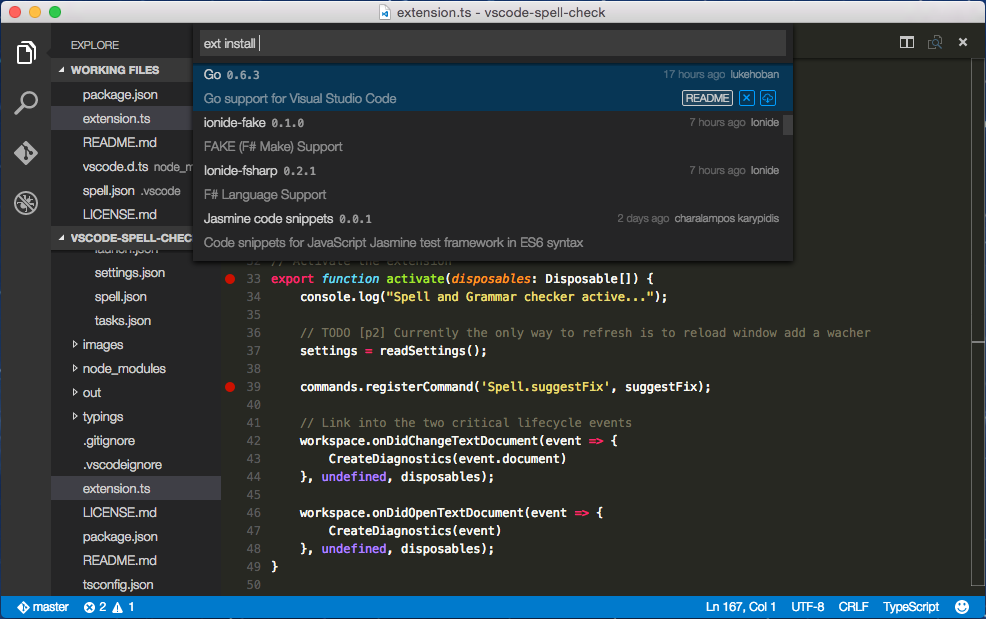Short story: is there a way to write a desktop application with a GUI in HTML5 and core in a cross-platform language like python (or even C#/Mono)?
Longer story: I'm a C# developer, for small personal projects I seldom do, running both under Windows and OSX, I use C# (Mono) with a frontend leveraging on Eto.Forms
I'd like to understand if there's a mature way to achieve the same results using an HTML5 GUI, since I'd like to learn that and believe it could be a good option for near-future Windows desktop UIs (or otherwise a nice tool to have in my skillset). Of course if the code running behind the scenes is C# I'll be more than happy, but also getting my feet wet in another, maybe more cross-platform like python would be good.
At this stage I'm not interested in any mobile-oriented solution.