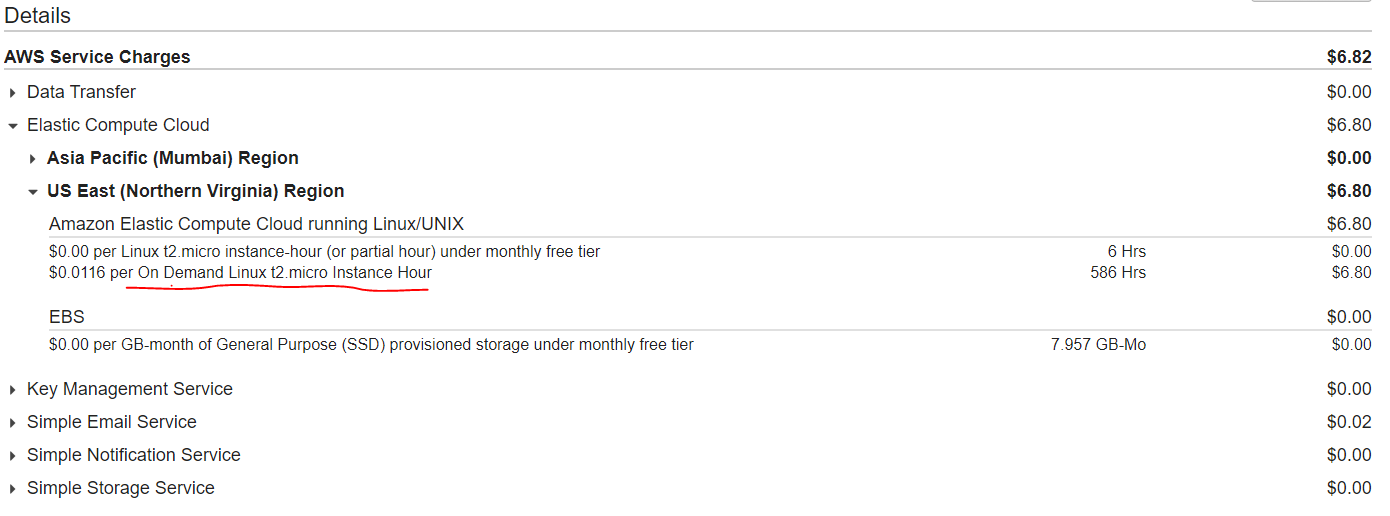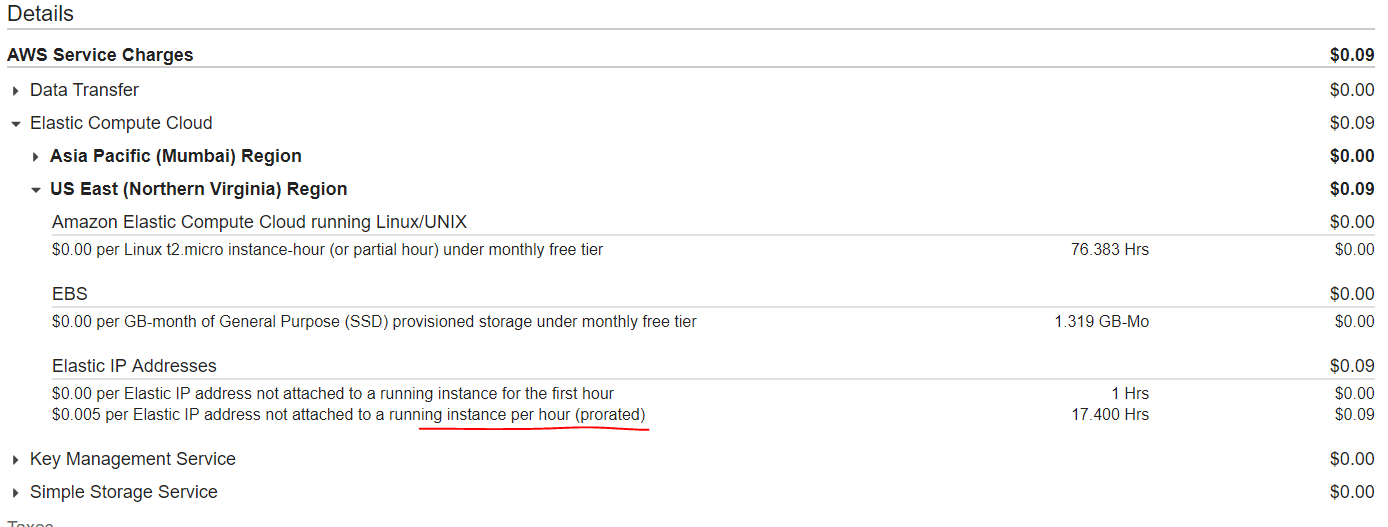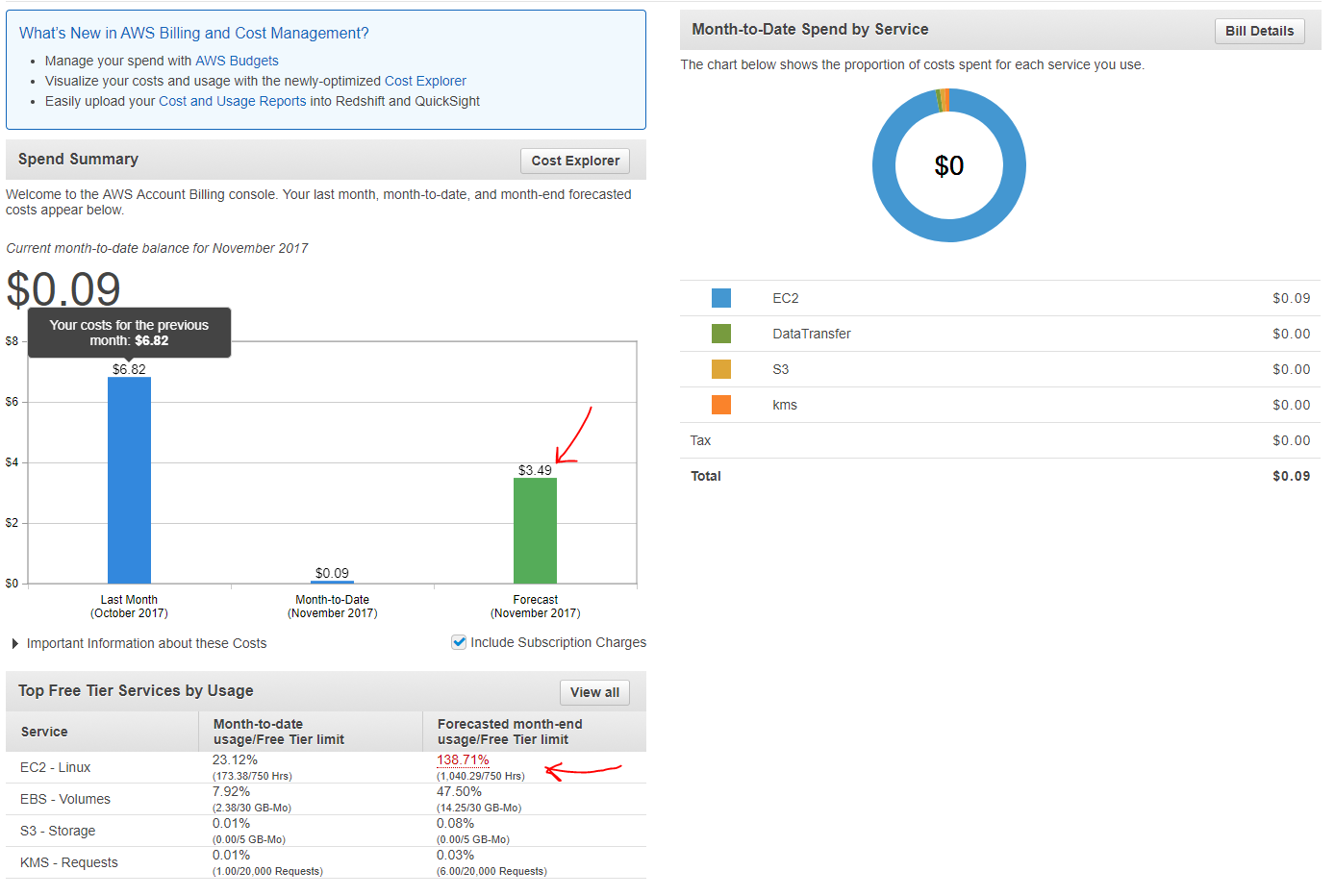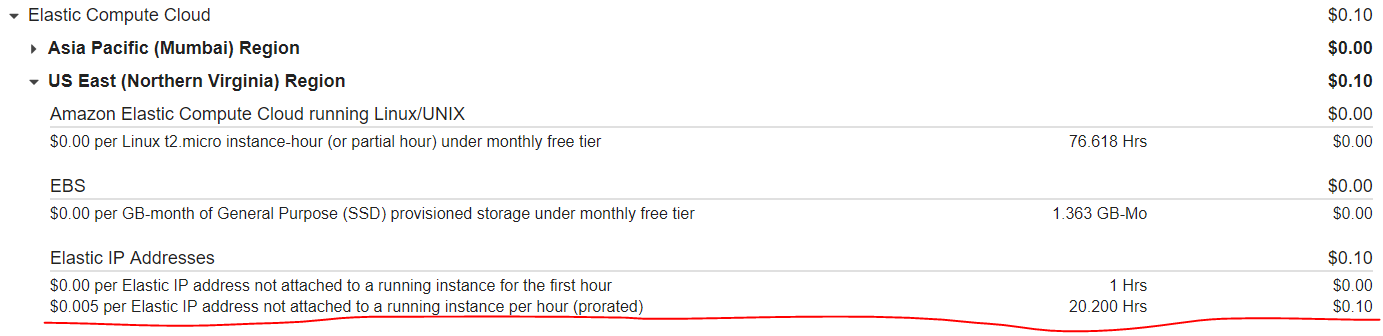I am currently on my free tier. I followed the guide to hosting a wordpress website while remaining in the free tier. I started a Linux t2.micro instance and used one Elastic IP. Surprisingly I got this bill:
It didn't even reach 730 Hrs for EC2 which is the monthly limit. I stopped the instance, and then terminated it so that any other charges don't occur. It asked me to release the Elastic IP address before terminating, which I did. Now there's no Elastic IP address or any machine instance.
But today I opened up the billing dashboard and saw that I was charged $0.5 for $0.005 per Elastic IP address not attached to a running instance per hour (prorated). And after a while it's this now.
How do I stop it? Plus why was I charged while I was still in my free tier.