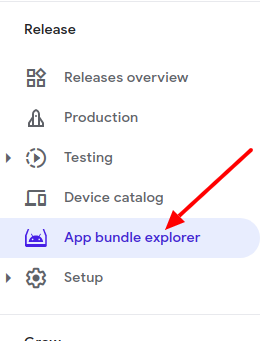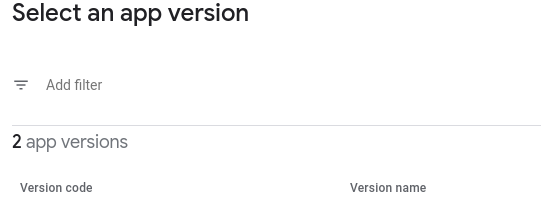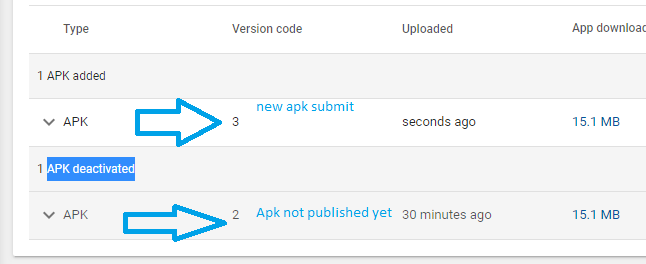I am developing an Android application and in this application, I am using "In app billing" features.
I uploaded apk on the google console account and set the product id, price and other required things and saved all the data in the draft.(Application is still in draft mode). I did not publish my app yet.
After a few minutes, I realized that I uploaded old signed apk file and keystore of this apk has already lost.
Now I want to remove this old apk file and want to upload a new one in draft mode.
My problems are :
- How to remove the old apk file from the google console account.(In Draft Mode)
- How to upload the new signed apk file with new key store (As I have lost my old key store)
EDIT:
I want to publish the app with the same name and with same package name. I do not want to change my app name atleast.