When I run my XCTests, I'd like to automatically rerun, once, any integration (unit/ui) test that fails. Is this possible?
This would be done in the same test, without having to hit 'run' again on my tests, or any part of my tests. I'm running all my tests from the command line.
I am doing UI tests that use the network to make calls to the server. If there is a significant server problem, the test will/should fail and report an error. However, if it is only a temporary problem with the request, it would be nice to rerun the test automatically and see if it passes. Also, with the current state of Xcode UI testing there are some occasional problems where it will crash for an obscure reason, and it would be nice to rerun the test automatically to see if it passes the second time.
It would be especially nice if it could output what happened, i.e. "The test failed the first time, because of failure getting refreshed snapshot, but passed the second time"

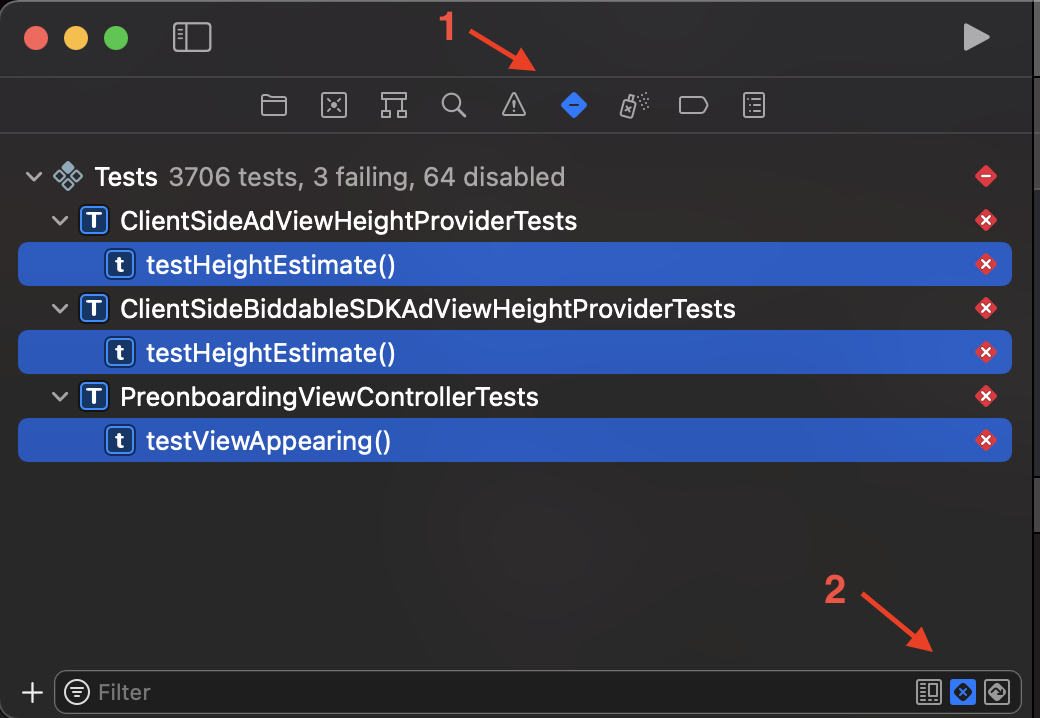
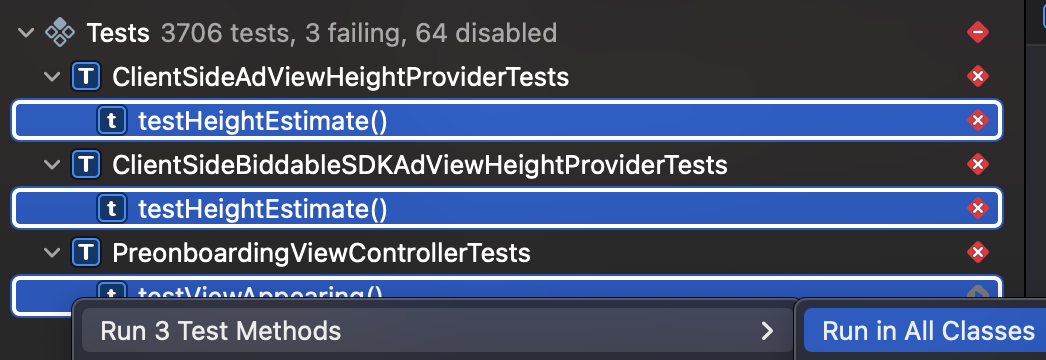
NSURLProtocolsubclasses or use something likeOHTTPStubs, otherwise you'll need to write a script that runs your tests, looks for errors and attempts to rerun those tests. – Amiens