- You want to retrieve URL from
=image("https://www.google.com/images/srpr/logo3w.png") in a cell.
- You want to use the method of
sheets.spreadsheets.values.get().
- You want to achieve this using googleapis of Node.js.
- You have already been able to use Sheets API.
If my understanding is correct, how about this modification?
Modification point:
=image("https://www.google.com/images/srpr/logo3w.png") is put to a cell as a formula. So in order to retrieve the formula, please use valueRenderOption: "FORMULA".
Modified script:
This modified script supposes that =image("https://www.google.com/images/srpr/logo3w.png") is put in a cell "A1" of a sheet name of "Sheet1".
sheets.spreadsheets.values.get(
{
spreadsheetId: "###",
range: "Sheet1!A1",
valueRenderOption: "FORMULA"
},
function(err, res) {
if (err) {
console.log(err);
return;
}
const url = res.data.values[0][0].match(/https?:\/\/[\w\S][^"]+/)[0];
console.log(url);
}
);
Result:
https://www.google.com/images/srpr/logo3w.png
Reference:
If I misunderstood your question and that was not the result you want, I apologize.
Edit:
- You want to retrieve the URL of image which inserted in a cell and on a sheet by "the INSERT option in spreadsheet".
If my understanding is correct, unfortunately, in the current stage, when an image is inserted in a cell from an URL by "the INSERT option in spreadsheet", the URL of image cannot be retrieved by Sheets API and Spreadsheet Service. Also when an image is inserted on a sheet from an URL by "the INSERT option in spreadsheet", the URL of image cannot be retrieved by Sheets API and Spreadsheet Service. I apologize for this situation.
Reference:
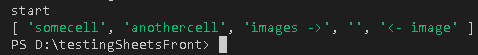

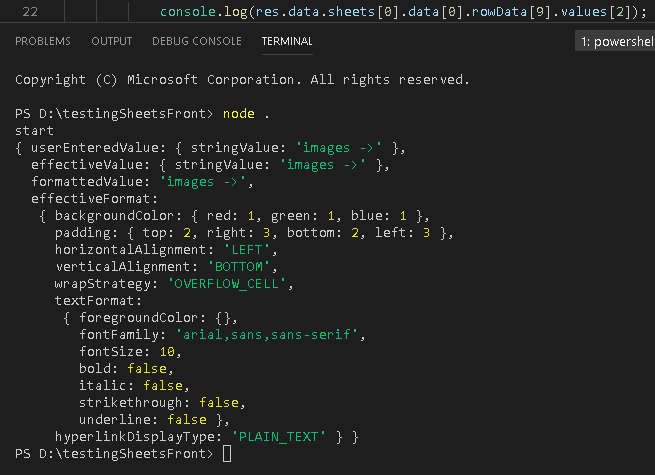
=image("https://www.google.com/images/srpr/logo3w.png"), butsheets.spreadsheets.values.get()returns empty string for that cell. – Centenary