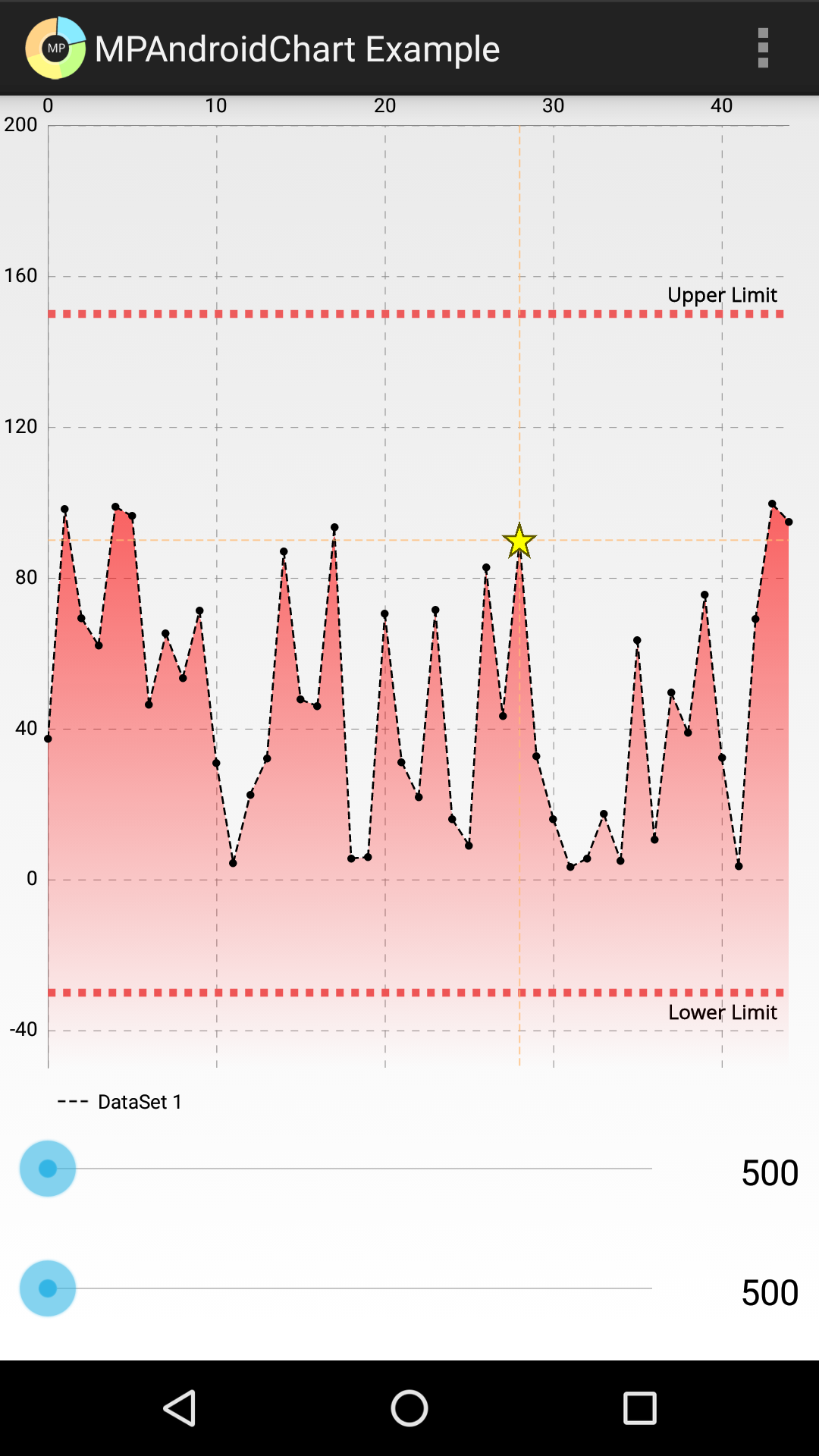Since version 3.0 you can provide your own custom image that will be displayed on selecting a given point on the chart. The instructions below are as per the wiki
To summarise, you can now use the class called MarkerImage:
MarkerImage myMarkerImage = new MarkerImage(this, R.drawable.my_drawable);
Then:
myChart.setMarker(myMarkerImage);
To adjust the position of the image, you can call:
setOffset(float x, float y);
If you don't want to use MarkerView, you would probably have to make your own sub-class of LineChartRenderer and add logic to draw your custom highlight drawable.
Here is a very basic proof of concept:
import android.graphics.Bitmap;
import android.graphics.Canvas;
import com.github.mikephil.charting.animation.ChartAnimator;
import com.github.mikephil.charting.charts.LineChart;
import com.github.mikephil.charting.data.Entry;
import com.github.mikephil.charting.data.LineData;
import com.github.mikephil.charting.highlight.Highlight;
import com.github.mikephil.charting.interfaces.datasets.ILineDataSet;
import com.github.mikephil.charting.renderer.LineChartRenderer;
import com.github.mikephil.charting.utils.Transformer;
import com.github.mikephil.charting.utils.ViewPortHandler;
import java.util.List;
/**
* Created by David on 3/01/2017.
*/
public class ImageLineChartRenderer extends LineChartRenderer {
private final LineChart lineChart;
private final Bitmap image;
public ImageLineChartRenderer(LineChart chart, ChartAnimator animator, ViewPortHandler viewPortHandler, Bitmap image) {
super(chart, animator, viewPortHandler);
this.lineChart = chart;
this.image = image;
}
@Override
public void drawExtras(Canvas c) {
super.drawExtras(c);
Highlight[] highlighted = lineChart.getHighlighted();
if (highlighted == null) return;
float phaseY = mAnimator.getPhaseY();
float[] imageBuffer = new float[2];
imageBuffer[0] = 0;
imageBuffer[1] = 0;
LineData lineData = mChart.getLineData();
List<ILineDataSet> dataSets = mChart.getLineData().getDataSets();
Bitmap[] scaledBitmaps = new Bitmap[dataSets.size()];
float[] scaledBitmapOffsets = new float[dataSets.size()];
for (int i = 0; i < dataSets.size(); i++) {
float imageSize = dataSets.get(i).getCircleRadius() * 10;
scaledBitmapOffsets[i] = imageSize / 2f;
scaledBitmaps[i] = scaleImage((int) imageSize);
}
for (Highlight high : highlighted) {
int dataSetIndex = high.getDataSetIndex();
ILineDataSet set = lineData.getDataSetByIndex(dataSetIndex);
Transformer trans = lineChart.getTransformer(set.getAxisDependency());
if (set == null || !set.isHighlightEnabled())
continue;
Entry e = set.getEntryForXValue(high.getX(), high.getY());
if (!isInBoundsX(e, set))
continue;
imageBuffer[0] = e.getX();
imageBuffer[1] = e.getY() * phaseY;
trans.pointValuesToPixel(imageBuffer);
c.drawBitmap(scaledBitmaps[dataSetIndex],
imageBuffer[0] - scaledBitmapOffsets[dataSetIndex],
imageBuffer[1] - scaledBitmapOffsets[dataSetIndex],
mRenderPaint);
}
}
private Bitmap scaleImage(int radius) {
return Bitmap.createScaledBitmap(image, radius, radius, false);
}
}
Consume it like this:
Bitmap starBitmap = BitmapFactory.decodeResource(getResources(), R.drawable.star);
mChart.setRenderer(new ImageLineChartRenderer(mChart, mChart.getAnimator(), mChart.getViewPortHandler(), starBitmap));
Explanation: drawExtras in LineChartRenderer draws the circles. We still want these, so in our drawExtras override we call super first. Then we generate a scaled bitmap for each DataSet (DataSets may have different circle radii). We scale the bitmaps to an arbitrary size (10x the circle radius). We then iterate through the Highlights exposed through the LineChart field of our renderer and draw the appropriate bitmap.
Here is a screenshot - you can see the 'star' bitmap instead of the circle on the highlighted index:
![a line chart with a star instead of a circle at the highlighted point]()