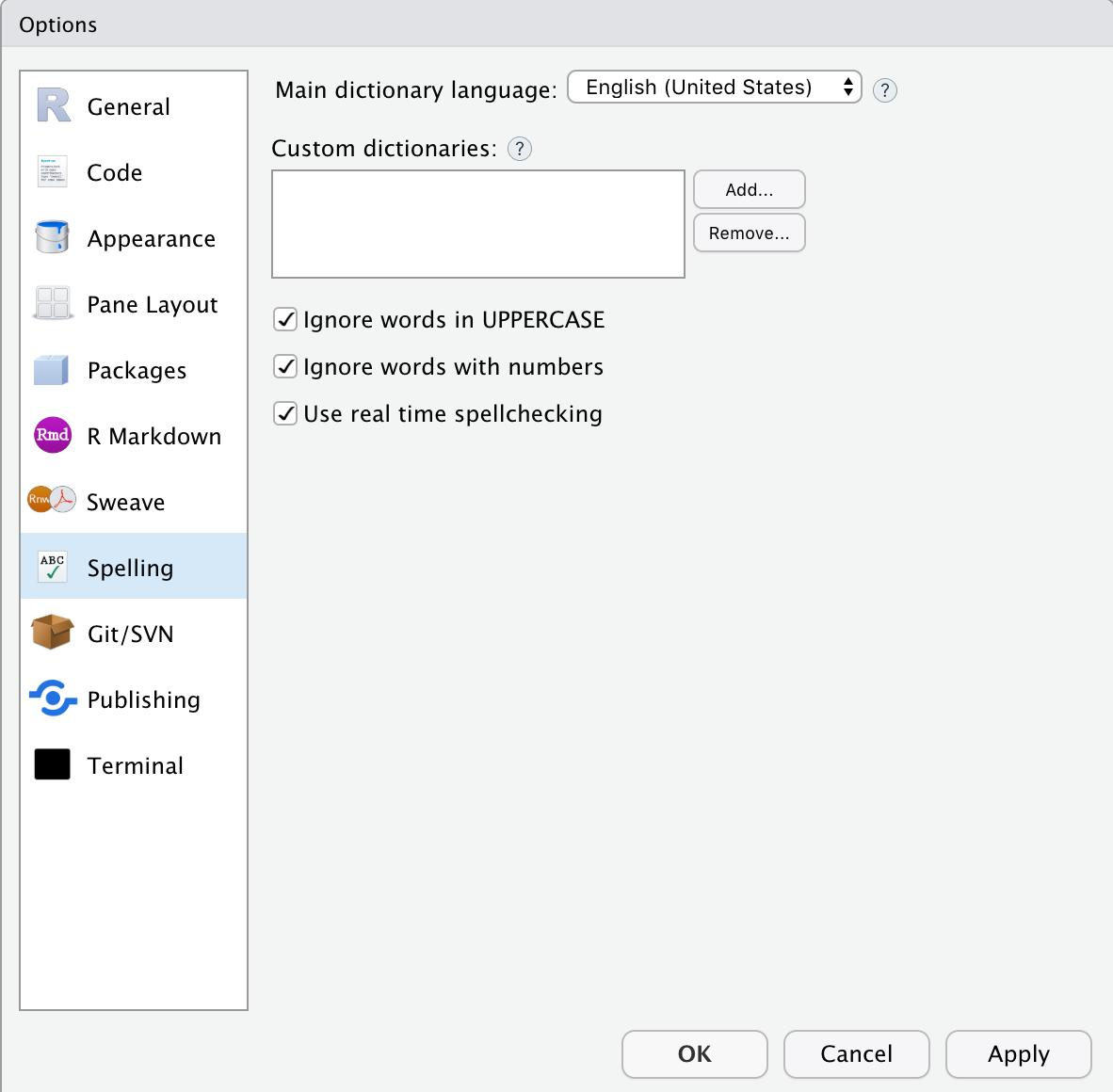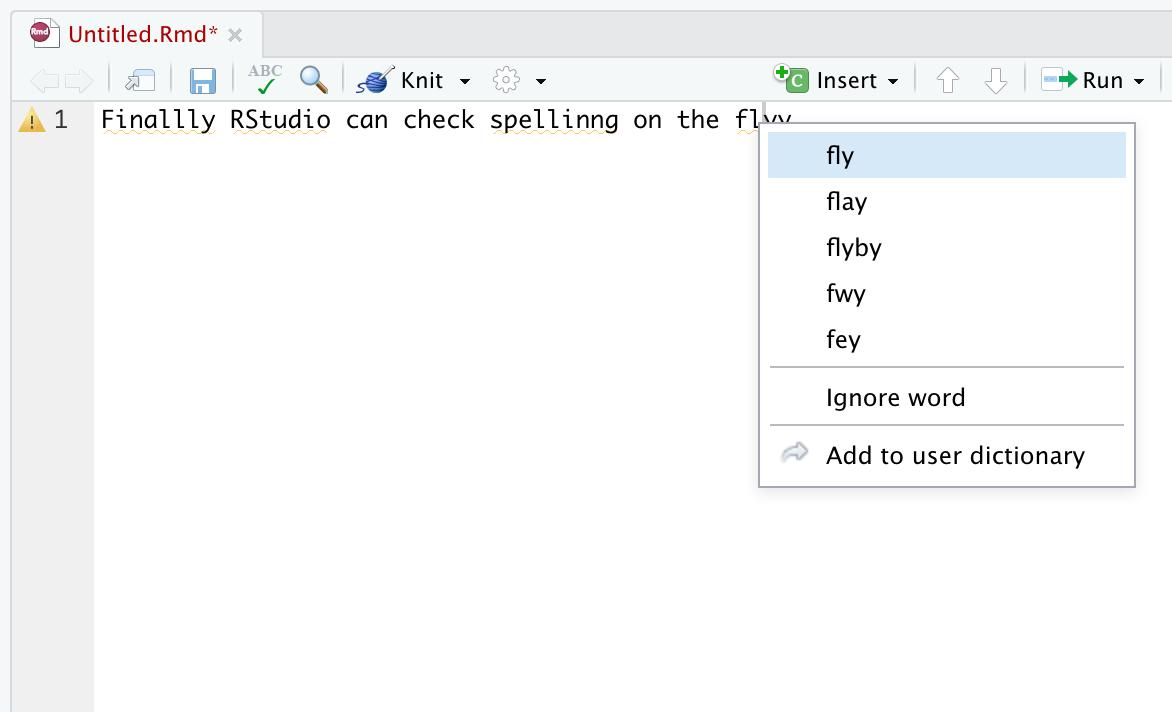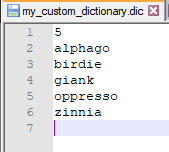How to configure and use spell check in Rstudio? In the tools>Global option>spelling I have set the main dictionary language as English(US) and custom dictionary as en_us from "/usr/lib/rstudio/resources/dictionaries/en_US.dic".
Still I do not see any indication (such as red make) on wrong spellings!!
spell check in Rstudio
Asked Answered
RStudio does not have an as-you-type spell checker; you'll have to invoke spell checking manually. To do this, go to the Edit menu and choose Check Spelling, or press F7.
Note that spell checking is not performed on code files, only on document files (i.e. you won't get spell checking an .R file, but you will in an .Rmd file).
Thanks. It is disappointing that spell-check can't be done on .R file. Other editor such as "Eclipse" have this feature. I hope RStudio will include it. –
Themistocles
Indeed. Spellcheck on comments in R files would be a nice addition. –
Cassandry
as well as "as-you-type" spell checker, would be a nice feature to have –
Pontone
similar/maybe duplicate post:#36728561 –
Highspeed
This response is outdated, R Studio now has spell check in real time. –
Veranda
I recently spotted live, on-the-fly spell checking in OSX v.1.3.118 and later, which can be downloaded from https://dailies.rstudio.com/
Is this still available? –
Calcifuge
If you want to add custom spell checker and want to be persistent across the Rstudio installations, you can create a hunspell dictionary. Here is what I did:
© 2022 - 2024 — McMap. All rights reserved.