I am trying to move all my data crunching to Rmarkdown, instead of SPSS+Excel, but can't figure out how to create a table with an appending graph.
In Excel this can be done with Sparklines feature or, as I do it, simply creating a graph and placing it very accurately.
The table above is created with tabular function from Tables package (and Pander). And pasted into Excel to create the graph (and header for graph).
library(tables)
library(pander)
pander( #convert table to rmarkdown table
tabular(
(Species + 1) ~ (n=1) + Format(digits=2) *
(Sepal.Length + Sepal.Width) * (mean + sd),
data = iris),
caption = "Table 1. Iris") #Heading for table
Has anyone created something like this? Maybe a workaround with the gridExtra package, although I am sceptical that the package can match together table and graph.
Edit - My solution so far.
The HTML is finished. Half way there with the pdf. For doc, I don't think it is possible (copy paste to Excel).
HTML table
First, so R knows if I am rendering a html, pdf or doc. out_type takes the values: "html", "pdf" and "docx". I can use this object in if statements.
out_type <- knitr::opts_knit$get("rmarkdown.pandoc.to")
Now the bars:
if(out_type == "html"){ #if output is html then:
my_table$Mean_Sepal_Length <- paste0( #I have a table saved as a dataframe. I add a column to it called Mean_Sepal_Length
"<span style=' width: 100%; display: flex;'><span style='display: inline-block; border-radius: 3px; padding-right: 0; background-color: #00457C; width:", #create the bar
MEAN_SEPAL_L_OBJECT, #set the with of the bar. I have an object with these proportions
"%; margin-right: 5px;'> </span><span>", MEAN_SEPAL_L_VARIABLE, "%</span></span>") #finally add the value behind the bar.
}
It is also possible to have two columns.
Here again I have a table with proportions, I have two objects that have the proportions of males and females.
my_table$male_female <- paste0(
"<span style=' width: 100%; display: flex;'><span>", MALE_BAR, #the proportion of males
"%</span><span style='display: inline-block;border-top-left-radius: 3px; border-bottom-left-radius:3px; padding: 0; background-color: #00457C; width:", MALE_BAR, #width of the bar for males
"%; margin-left: 5px;'></span><span style='display: inline-block; border-top-right-radius: 3px; border-bottom-right-radius:3px; padding:0; background-color: #AC1A2F; width:",
FEMALE_BAR, #width of bar for females
"%;margin-right: 5px;'></span><span>", FEMALE_BAR, #proportion of females
"%</span></span>")
Of course you can also have the numbers inside the bars if you wish, but it is a problem when the bars are small.
PDF
I haven't gotten as far with the pdf. Here is my solution so far:
\begin{tabular}{>{$\rhd$ }lrl}
Loop at line 151 in divergence & \mybar{3.420}\\
Loop at line 1071 in radiation & \mybar{3.270}\\
scalar face value & \mybar{3.090}\\
Loop at line 102 in get & \mybar{1.700}\\
get sensible enthalpy & \mybar{1.250}\\
\end{tabular}
It doesn't look as good. I am very new to Latex. I still need to find out how to place the numbers behind the bars. And how to put this into an if statement in my function. If HTML then: if pdf then...
I hope this helps someone. But please, consider the packages mentioned in this thread. They are excellent, my solution is very much based on them. I just could not get exactly what I was looking for with the packages so I did this manually.

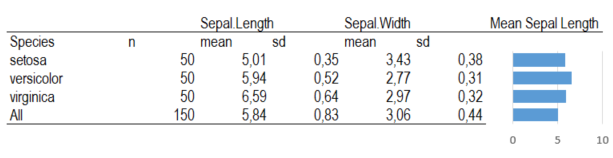
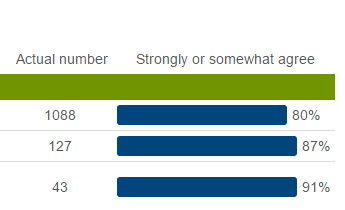
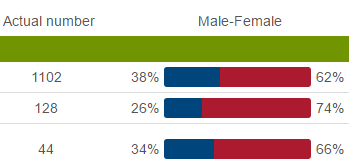
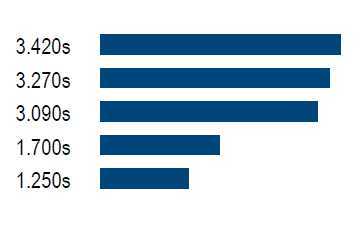
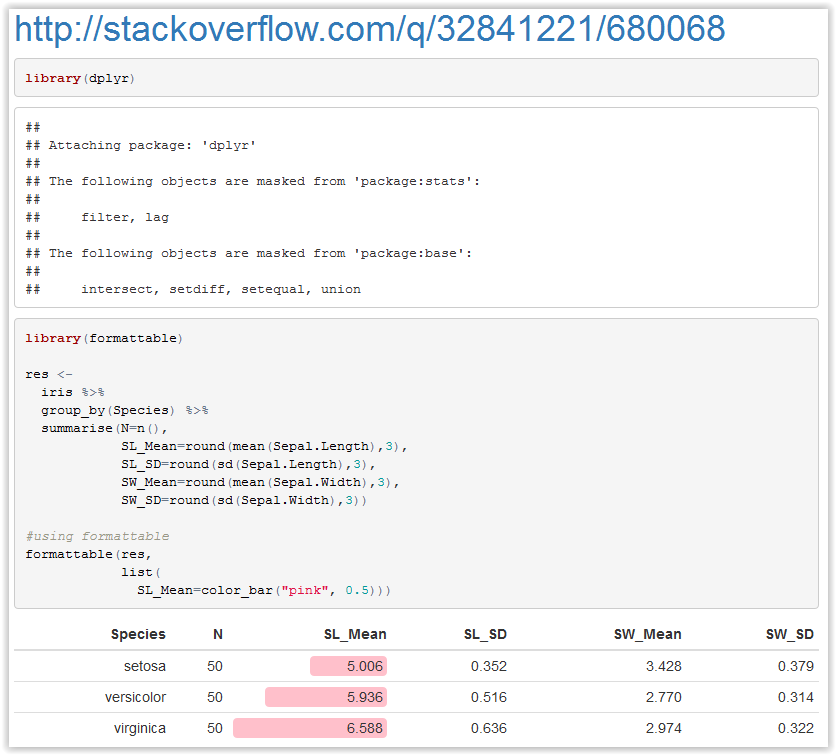
pander( ddply(iris, "Species", summarise, N = length(Sepal.Length), Mean = mean(Sepal.Length, na.rm=T), Sd = sd(Sepal.Length, na.rm=T), spark = sparkline(Mean)) )– Phelgon