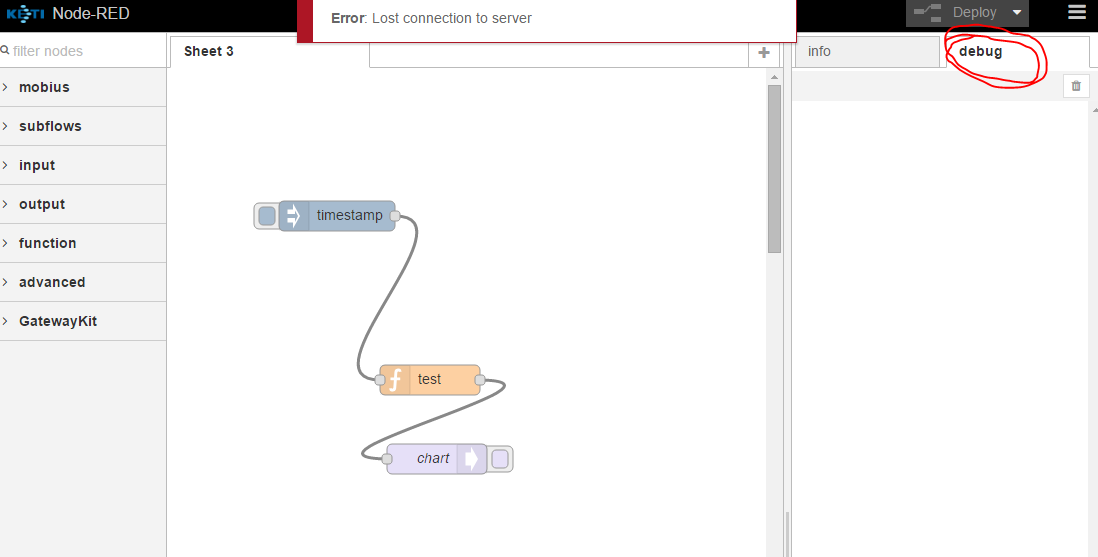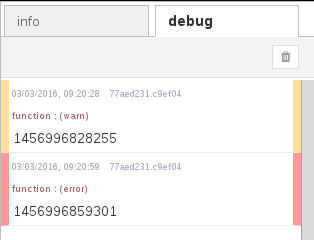I dont want use debug node. rather I want to just pass the debug message to the debug tab directly from my customized node. So I was wondering if may be there is a method that I could use to achieve this.
In node-red how can I send a message to the debug tab with out using debug node? Is there method I could call
Asked Answered
The node object is exposed in the context of a function node and had 2 functions that will add something to the debug tab
node.warn() and node.error() both print to the debug tab (and also to the console) but with suitable colours and header messages e.g.
node.warn(msg.payload);
return msg;
Be aware that node.error will also raise a message that can be caught by the Catch node so if you just want to report status from with in a function then the node.warn is probably best
Once a
node.error() is invoked, should it be followed with a return null statement to halt the flow? Or, will that happen on its own? –
Lewislewisite That entirely depends on the context of where it was called –
Road
An example, please? –
Lewislewisite
It's bad that there is no node.debug –
Willey
@Willey There is a
node.debug() but it is not for sending items to the sidebar. nodered.org/docs/user-guide/writing-functions#logging-events –
Road You can use the context store of the node.
in Start of node :
if(context.get("errors") === undefined) {
context.set("errors", [])
}
in Function of node :
context.get('errors').push({
status: 'err',
message: 'There is an error',
ts: new Date(),
details: {
no: '001'
}
})
or
const pushError = (error) => {
context.get('errors').push({
status: 'err',
message: 'There is an error',
ts: new Date(),
details: error
})
}
try {
....
} catch(ex) {
pushError(ex)
}
return msg;
This doesn't answer the question, storing an error in the context does not add it to the debug sidebar –
Road
© 2022 - 2024 — McMap. All rights reserved.