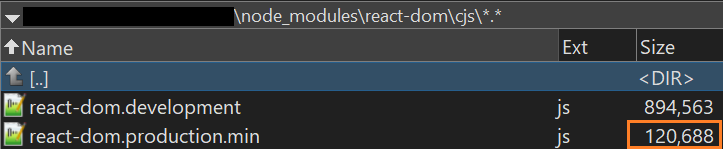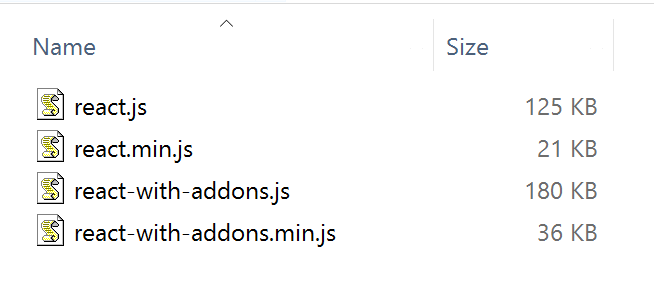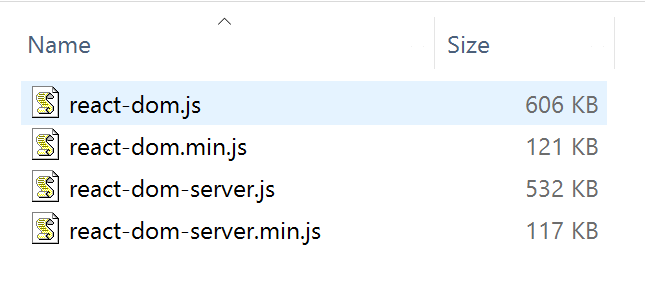This has got to be one of the strangest issues with webpack i have ever come across...
Check out this bundle breakdown:
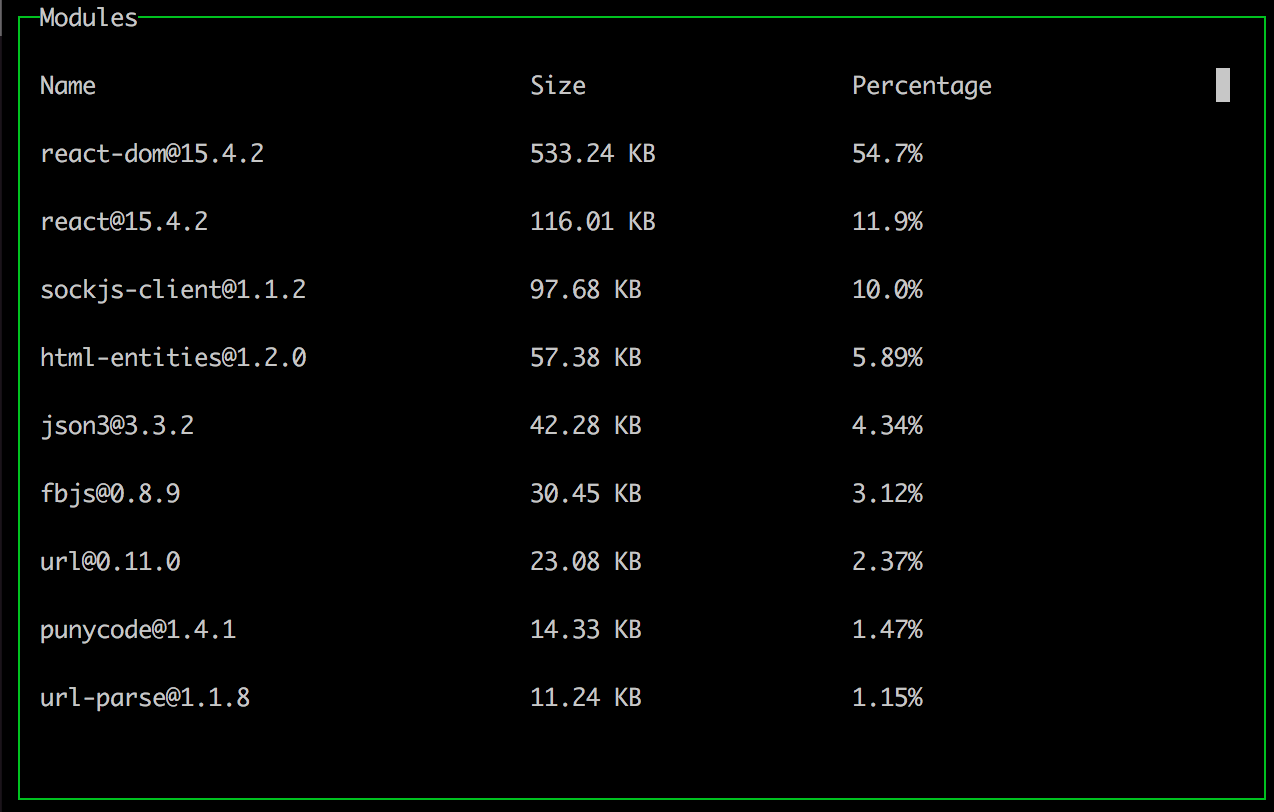 react 116.01KB - fair enough
react 116.01KB - fair enough
react-dom 533.24KB - seriously WTF
I thought it may be a corruption in my dependencies but nuking node_modules and reinstalling doesn't have any effect. I guess it's something to do with the way webpack is bundling it but i'm lost for ideas. The way i'm handing .js imports is pretty stock standard.
// webpack.config.js
const path = require('path');
// const BundleAnalyzerPlugin = require('webpack-bundle-analyzer').BundleAnalyzerPlugin;
const ExtractTextPlugin = require('extract-text-webpack-plugin');
const Dashboard = require('webpack-dashboard');
const DashboardPlugin = require('webpack-dashboard/plugin');
const dashboard = new Dashboard();
module.exports = {
context: path.join(__dirname, 'src'),
entry: {
bundle: './index.js',
},
output: {
filename: 'bundle.js',
path: path.join(__dirname, 'build'),
},
module: {
rules: [
{
test: /\.html$/,
use: 'file-loader?name=[name].[ext]',
},
{
test: /.scss$/,
use: ExtractTextPlugin.extract({
fallback: 'style-loader',
use: [
'css-loader',
'postcss-loader',
],
}),
},
{
test: /\.js$/,
exclude: /node_modules/,
use: 'babel-loader',
},
],
},
plugins: [
// new BundleAnalyzerPlugin(),
new ExtractTextPlugin('styles.css'),
new DashboardPlugin(dashboard.setData),
],
devServer: {
quiet: true,
},
};
// .babelrc
{
"presets": [
"react",
"es2015"
],
"plugins": ["transform-object-rest-spread"]
}