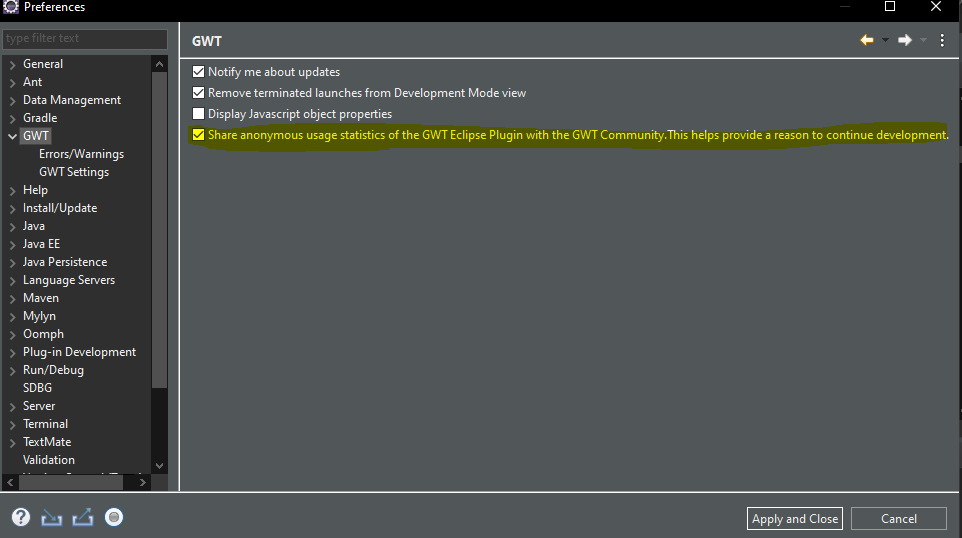In Eclipse Neon I started getting a dubious background job called "Analytics Ping", if I build (ie. save a file!) or synchronise with eGIT. I believe this is due to GWT (2.8.0). It appears to be poorly implemented in that:
1) Other background jobs queue unnecessarily behind it (it prevents me from updating/committing code!).
2) Like many other background jobs in Eclipse, it doesn't respond to cancellation requests.
Thus, if it has problems "pinging" back, it prevents me from working (And why does it need to ping for every file save?!).
Does anybody know how to switch this off for these versions? Thank you.